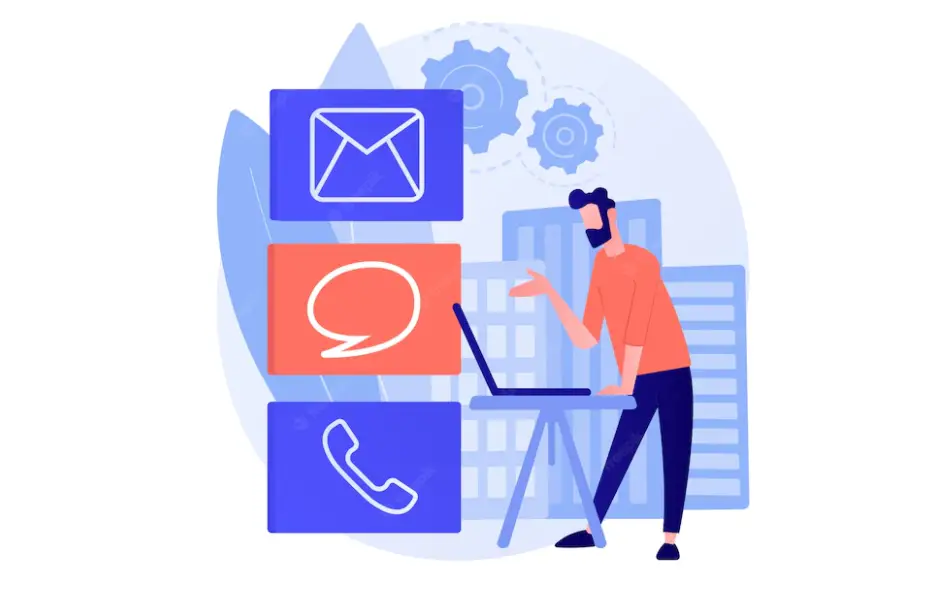So you have any unresolved issues on TikTok, and you want to solve them.
The issue can be TikTok Account Ban, and you want to recover it.
Or the issue can be shadowban, and you want to remove it.
Either way, you need to contact TikTok to solve the issue.
Before you contact with Tiktok Support Team. make sure you browse the TikTok help center
TikTok help Center contains frequently asked questions and articles.
Write the question in the search bar, and the articles will appear, which will be helpful.
If the article is not helping, your best option is to contact Tiktok through the methods I have discussed below.
How to contact Tiktok
To contact Tiktok, you can report a problem in the Instagram app, use the TikTok feedback form, or email via info@tiktok.com or legal@tiktok.com.
If you have an issue, you can report a problem directly on app.
A common issue you might face can be an account, sound, camera, effect, or crashing issue.
If you have a similar issue, you can contact TikTok is by reporting it on the TikTok app.
If you have any feedback to share or have an account ban that you want to recover, you can contact TikTok by filling out the feedback form.
The feedback form requires you to indicate your email address, a description, and an optional attachment.
If you have a specific problem, you can take a screenshot and attach it.
Lastly, you can email TikTok using the emails provided in the creator marketplace.
Below are three ways you can contact TikTok.
1. Report a problem on the app
2. Use the TikTok feedback form
3. Email TikTok
1. Report a problem on the app
The first method is to report on TikTok App.
Open TikTok and log in to your account if not already logged in.
Then follow the following steps.
- Go to Tiktok Profile by taping on “profile” or “Me” on bottom navigation bar. Then Tap on menu icon on right top. This will pop up sub menu on bottom.
- Tap on “Setting and Privacy”, This will take you to Setting and privacy page.
- Scroll down and Tap on “Report a Problem”.
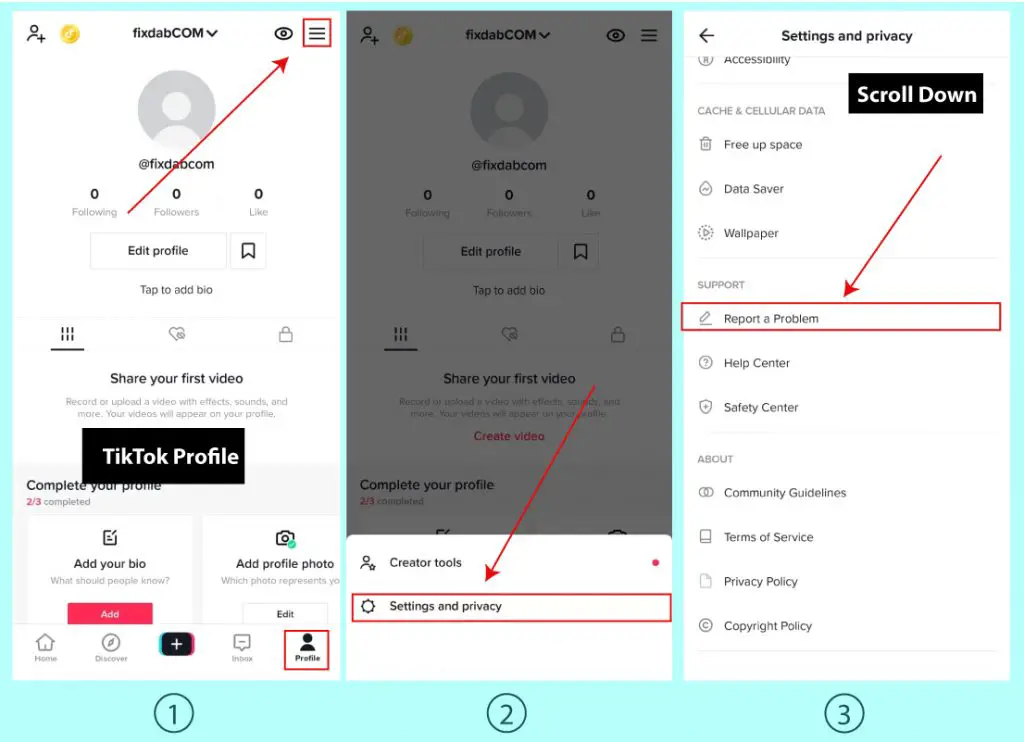
- Either Tap on write icon on top right OR you can select any query from “Popular” which antually is related to your problem. When you tap on it it will open new page. If it solves your problem then tap on like other wise dislike and tap on need help. Then Write Feedback and report.
- Tap on write icon on top right in “Your feedback” page.
- Write your feedback or report in box and add screenshots if any and Tap on report to send the feedback.
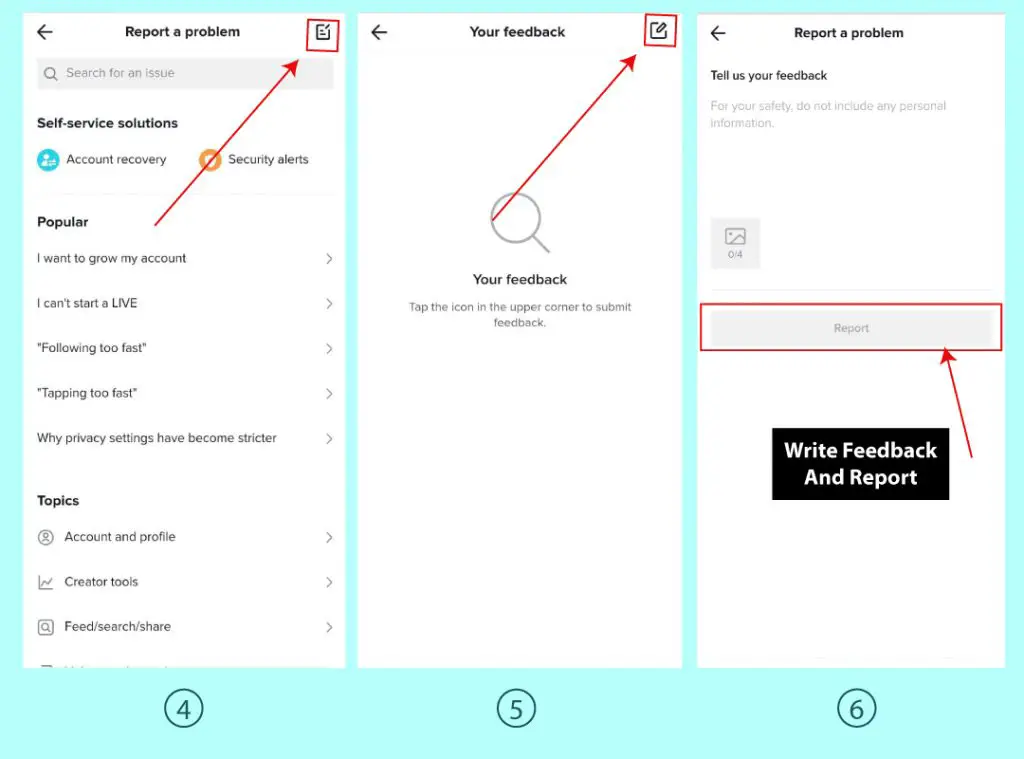
2. Use the TikTok feedback form
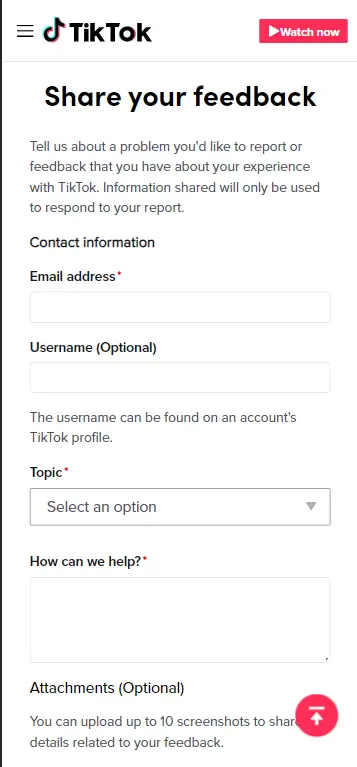
You can also contact Tiktok by using the feedback form.
You can use the feedback form to describe your problem and report it without using the app.
You can also use this form to share your experience on TikTok.
To go to the from, you can search for “TikTok feedback” on Google and select the first search result.
Alternatively, you use this link: https://www.tiktok.com/legal/report/feedback.
In the form, you are required to provide an email.
You can provide a TikTok username also, but it’s optional.
On the “What would you like to tell us?” field, describe the problem you’re facing on TikTok.
Lastly, you can upload up to 10 attachments.
Once you’re done filling up the form, select “Submit” to submit it.
TikTok will respond to your report via the email that you’ve provided.
3. Email TikTok
The third option is You can directly contact them through email by using any of the following.
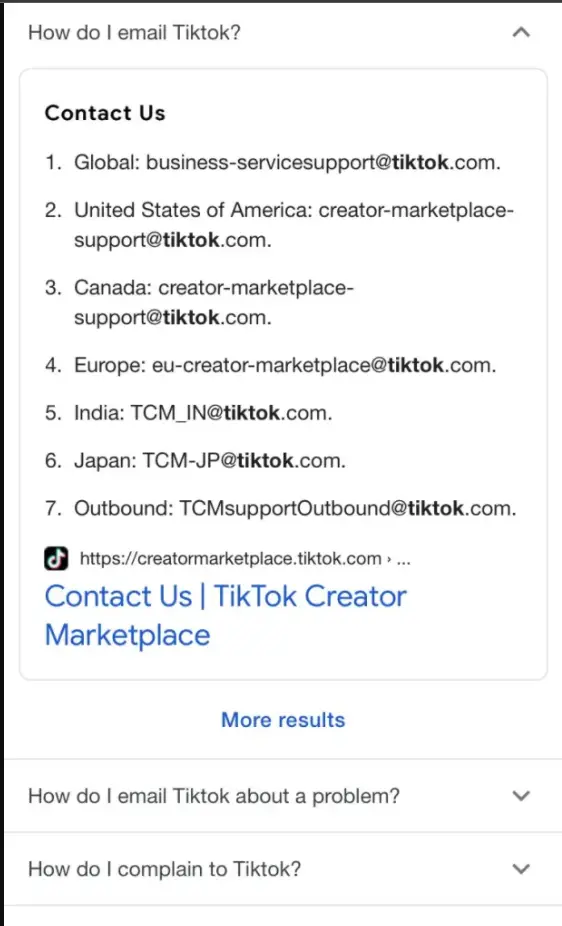
These emails are primarily for the TikTok Creator Marketplace. You can contact them if you want to reach out to a specific TikTok market team.
- info@tiktok.com
- legal@tiktok.com
- business-servicesupport@tiktok.com
- creator-marketplace-support@tiktok.com
- eu-creator-marketplace@tiktok.com
- TCM_IN@tiktok.com
- TCM-JP@tiktok.com
- TCMsupportOutbound@tiktok.com
If you have any problem you want to report, use the above two methods as these are used for business inquiry only.