Are you having a problem with your Sony TV remote not working where it sends IR signals but Sony Tv stops responding on any buttons except the voice command button?
Well, it’s common in Bravia TV and models like KD-55 XG 8096 or KD-55XF9005, XBR-55X900E, or X900F where this sort of issue has arisen.
By my research on the internet, the solution to this problem is troubleshooting and trying different fixes that might work for you.
In this article, we will learn.
- Why Sony tv remote not responding?
- How to fix your sony tv remote control?
- Conclusion
Why Sony TV Remote not responding?
There are five different possible causes due to which your sony tv remote gives not respond against your tv properly.
Sony TV sensor is covered
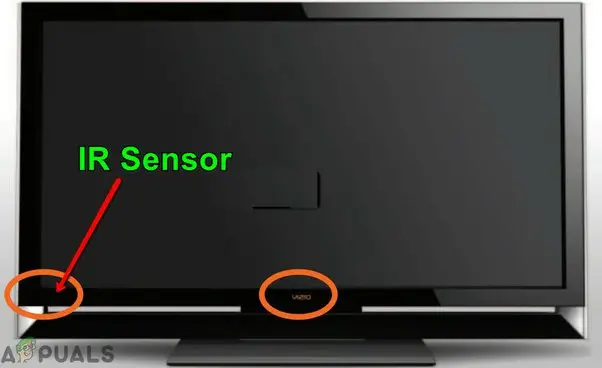
Let’s try to make sure that nothing is covering your tv sensor (infrared beam). If anything (some glassware etc) covers your tv sensor or the IR receiver is dusty then your remote will not be working.
Distance between Remote and TV
Also, make sure that you are not setting at a long distance away from the tv. Keep a low distance between the remote control and the tv. Sometimes this issue can make a remote unresponsive.
Battery health

After trying the above fixes still have the same problem.
The next thing that I’m going to talk about is checking your battery health. Remove the battery from the remote and check it well. If it got damaged or dead then replace it with a new one.
Accidental damage to the remote control

Now sometimes the tv remote is also accidentally damaged. Such as missing batteries, cracks or missing buttons, etc. Any physical damage to your remote will not be working properly.
Faulty Tv sensor
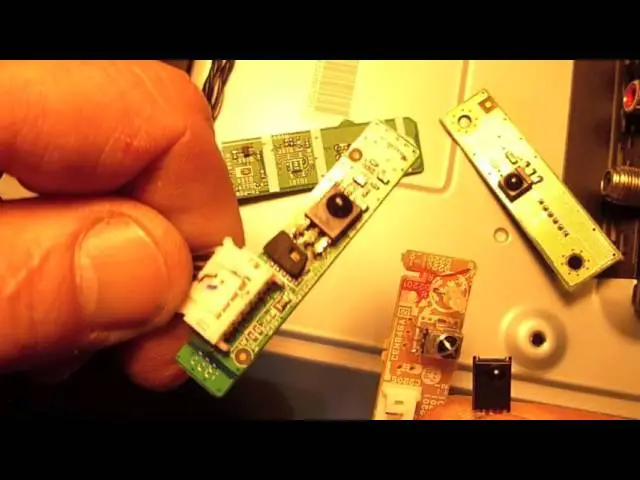
sometimes there is trouble with the infrared sensor which can cause the remote control not to work.
Now check out this sensor by another remote.
Bug or Glitch
If you can’t find the hardware issue like IR sensors not working, battery, etc.
Then it is a glitch or software bug that is causing the problem.
How to Fix Your Sony TV Remote Control?
Before we try to solution for the remote try to update the Firmware if possible.
Remove batteries from remote
This method has worked for many users and is simple.
If still your remote is unresponsive then the next thing is to remove the batteries from the remote for at least five minutes.
Then press all the buttons on the remote. So if there is any charge left should be removed.
Now try Soft Reset

After removing both batteries from the remote for 5 minutes at least.
Then press different buttons because sometimes a dozen particles can create an issue.
But at the same time also unplugged the tv power source and wait about 1 to 2 minutes.
Remove All the accessories attached to the TV like the sound bar etc. And remove any devices like HTC Vive Lighthouses or others that might be interfering with the IR signals.
After a while again plugged in the tv power source and insert a battery in the correct polarity(+/_) in your remote control.
Hopefully the issue will be fixed and it will be working fine.
Remote Hardware
If you see that your batteries are absolutely okay, your remote is still unresponsive. Then the next thing is to check out your remote Hardware.
How to check Remote Hardware?
For that, you can use your smartphone camera. Hold the remote over the camera and press different buttons on the remote. Then observe whether any light is blinking or not.
The light is not blinking
It means that there is a Hardware issue with the remote. So you need to totally change your remote. Or you can also repair the IR blaster.
Light is blinking
When the light is blinking it means that there is no Hardware issue.
Clean the batteries terminal

For cleaning the batteries terminal use a cotton or soft cloth which is already dipped in a small amount of rubbing alcohol. After some time again insert the batteries in your remote control and check whether the issue is solved or not.
Factory Reset The TV
The last thing is to factory reset your tv. But if the remote is not working you can use a keyboard with a USB C connection.
First of all, click the home button on the remote.
Then scroll down to find settings. Click on settings.
Then click on “Storage And Rest”.
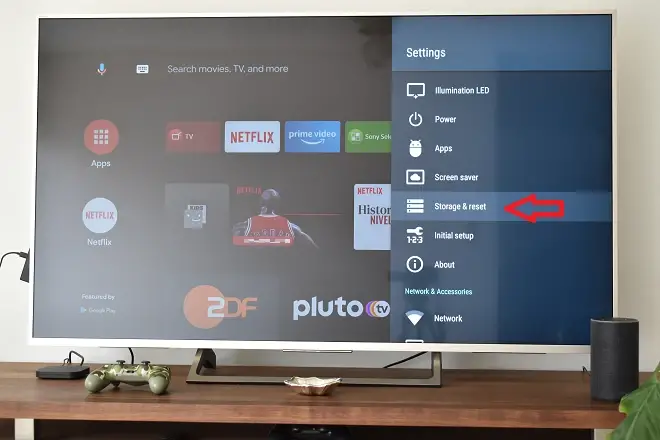
TAFte that we have an option called factory reset.
Click on erase everything. Then tap yes.
This will erase everything on the TV and hopefully fix your Remote issue.
Conclusions
This issue is common in Sony TV and is caused by glitches or bugs.
But before coming to a conclusion you need to check Remote Hardware & TV Hardware.
THE TV IR receiver is working fine and no distractions. The remote IR blaster is working fine by checking in the camera.
Checking the batteries of the remote by replacing and cleaning the connections.
removing any accessories from the TV and restarting it. Lastly Restarting the Sony TV.






