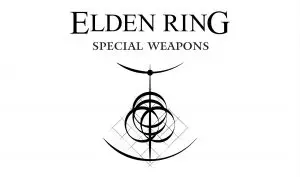Are your Beats Buds one side not working? Or does Bud One Side sound lower than the other side?
In this article, we will look into all the problems with beats buds and their solutions.
Table of Contents
Why beats studio one side not working?
Outdated Version
Always make sure whether you are running with an outdated version or not. Many times trouble is created because of outdated versions. So, first of all, stay updated.
Low Charging Level
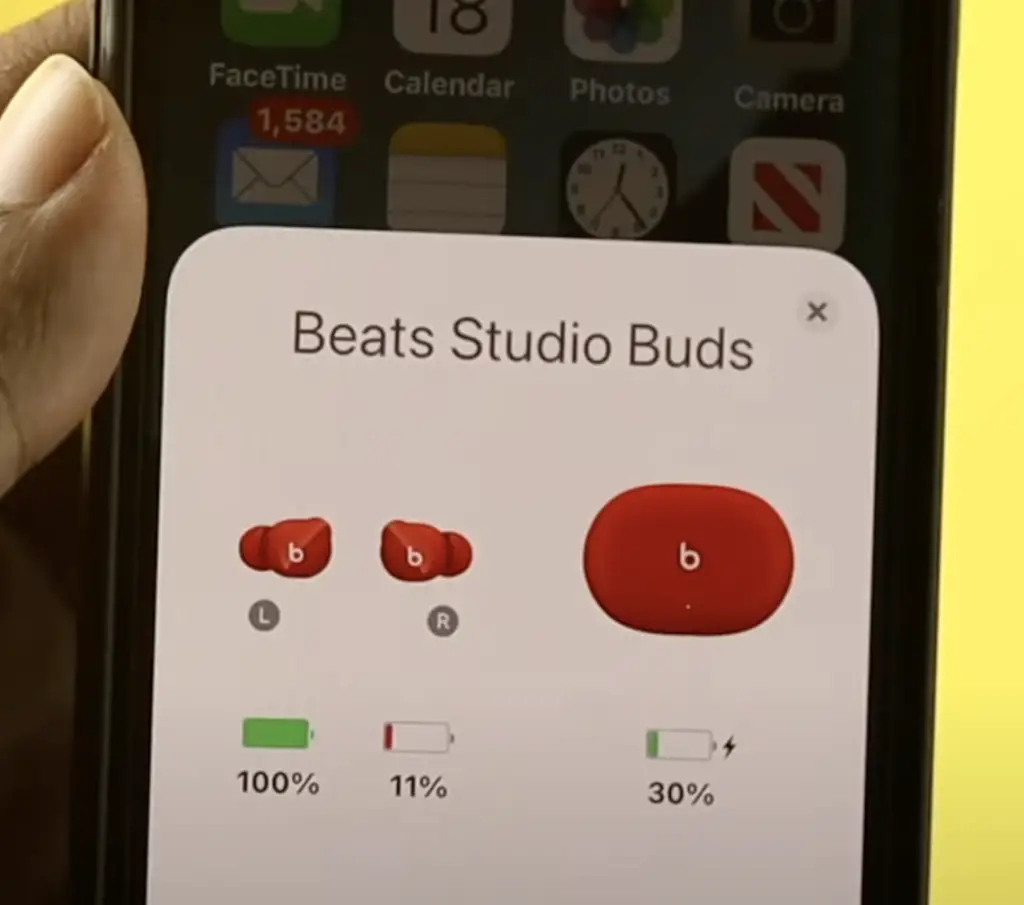
If you continuously use one side earbud a lot and another side of the earbud left in case so the charging level becomes down than the other. In this case, one side of the earbud is unresponsive.
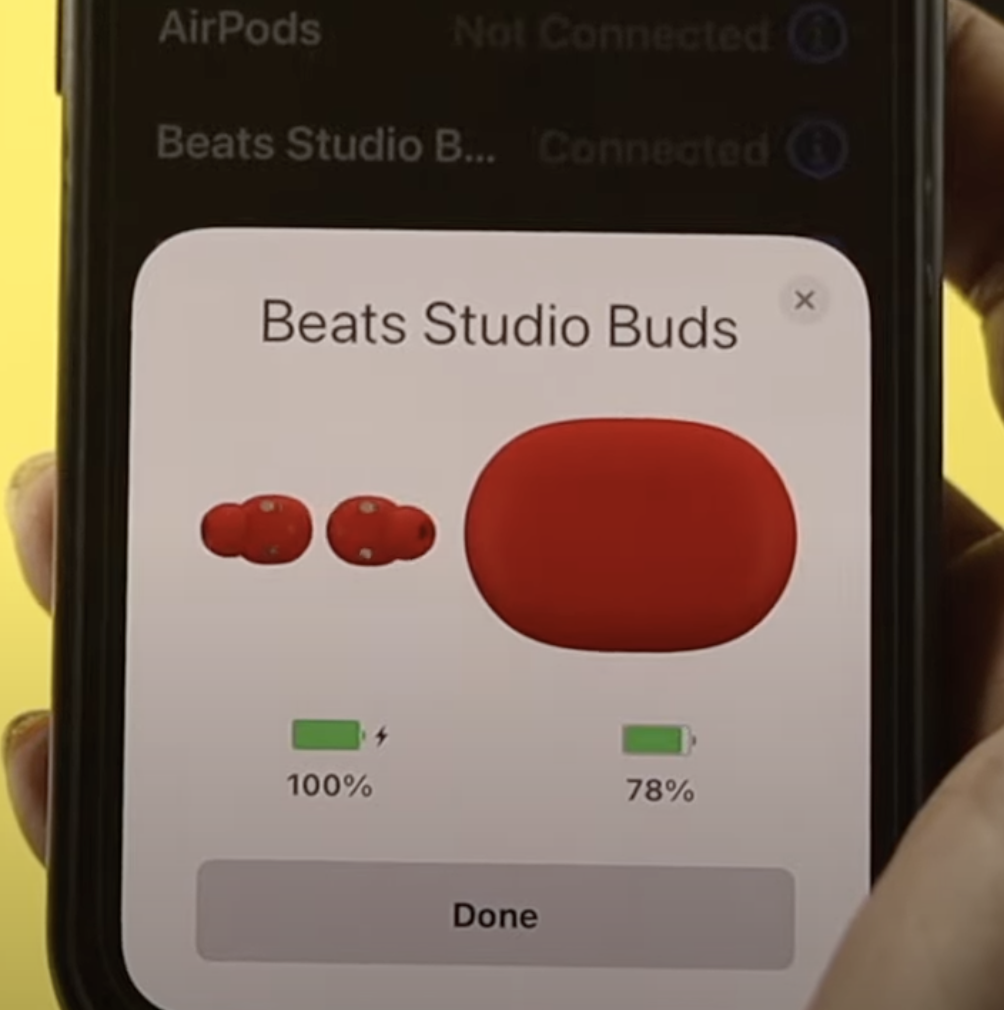
So, before using earbuds charging them will solve your issue.
Bug or Glitch
Sometimes software bugs or glitches can create trouble because technical software bugs or glitches are expected. So, simple resetting will solve your issue.
How to fix beats one side not working?
Connect to other devices
Ensure that the problem is your Beats studio or your connecting device like a smartphone or laptop.
Now, try to connect your beat studio with other devices and make sure that the problem is actually with the beats studio itself or not.
For that disconnect your Beats studio earbud and connect with other devices like a laptop or smartphone, by playing some content and seeing if it is working without any problem.
If you are sure that both earbuds are working properly without any issues so, the problem is actually with your device not with the Beats earbuds.
Update your Beats studio
How you can update the firmware
first, make sure that your Beats studio has not charged and it is connected to your device.
Tap on settings.
And then click Bluetooth connection.
Now you will see that your Beats studio is connected.
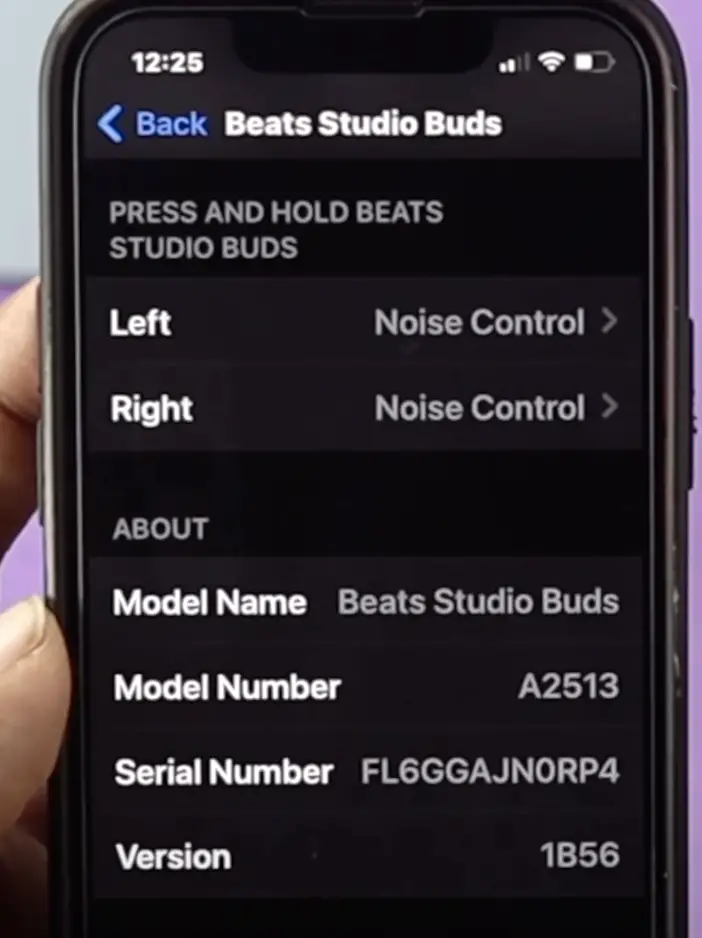
Then note your your version serial number. Now you need to check the firmware version.
Open up your browser and tap the firmware version of beats studio. Then check whether your serial number is matched or not. If it is matched it means you are currently up to date.
If it is not matched, you need to update your software for your Beats studio.
Android phone
Make sure your device is connected and also has enough charge.
Open up the Beats application.
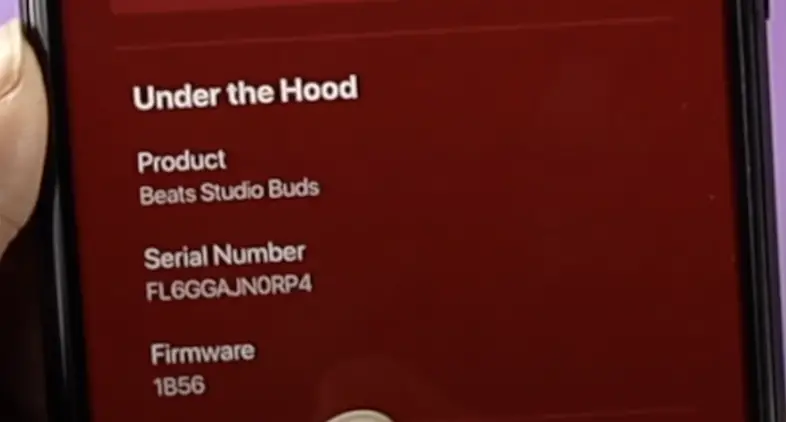
Then scroll down to the option called the hood. Then note your serial number and firmware. Now tap the firmware version in the browser and matched. and get up to date with the latest software version.
Factory Reset beats Studio buds
One of the easiest ways to fix your issues is to factory reset your beat studio.
First, connect your Beatsbuds through Bluetooth connection then factory reset.

Tap on Bluetooth.

- Now the button in the middle of the earbuds press and hold down make sure that both buds are in the press and hold for about 15-20 seconds.
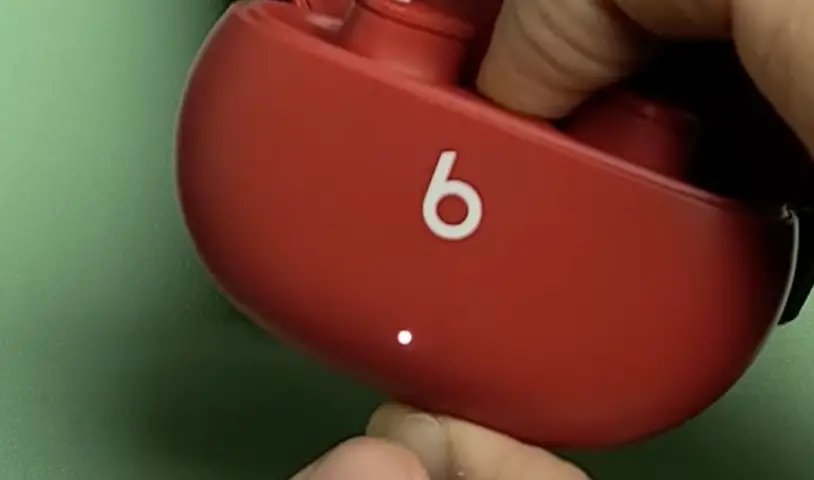
- Keep holding and wait for a red light.
- After the red light blinks it performs a factory reset.
- Once it’s done it’s back to be pairing.
- Then reconnect your Beatsbuds again.
Hope this solves the problem and you are good to go.
Conclusion
Beats Buds’ functionality can be achieved through a few straightforward steps.
Regular firmware updates help maintain compatibility, while ensuring balanced charging levels prevents one-sided unresponsiveness.
Software bugs can be tackled through simple resets, and testing the earbuds on different devices clarifies the root cause.
Utilizing device settings and the Beats app aids in firmware updates. For persistent issues, a factory reset offers a potential solution.
By following these steps, you can effectively solve many beats buds problems.