Are you having a problem getting finding the ChatGPT conversation back? Don’t worry the conversation is not deleted.
And it’s showing the “Not seeing what you expected here? Don’t worry, your conservation data is preserved! Check back soon“ error.
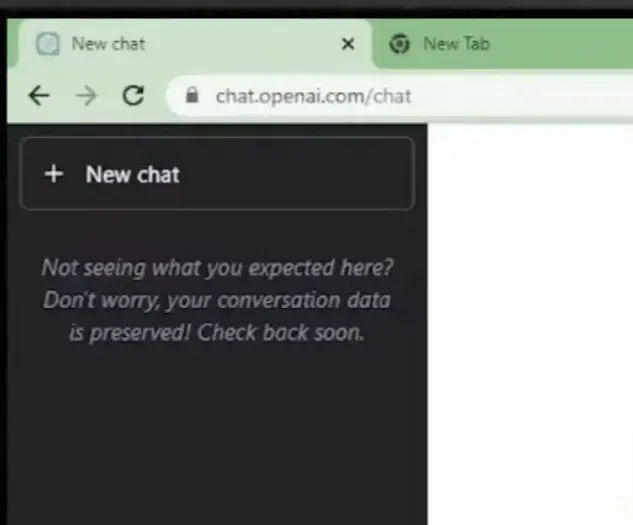
we will learn in this article.
- Why I can’t recover my chatGPT chat
- How to recover ChatGPT’s previous chat
- How to export ChatGPT chat as PDF
- Conclusion
Why I can’t recover my chatGPT chat
ChatGPT is evolving each day with more functionality and features.
Developers are making changes each day. Even using conversations of users as data to train ChatGPT.
While this updating and using users’ conversations as input has disrupted the system and it can’t recover the data it is supposed to.
How to recover ChatGPT’s previous chat
There are some simple tricks used by users to recover ChatGPT conversations.
Try these tricks to fix the issue.
Refresh Your ChatGPT website in the browser. (Press F5 for a shortcut)
This refreshes the page and reloads all the data which might fix the issue.
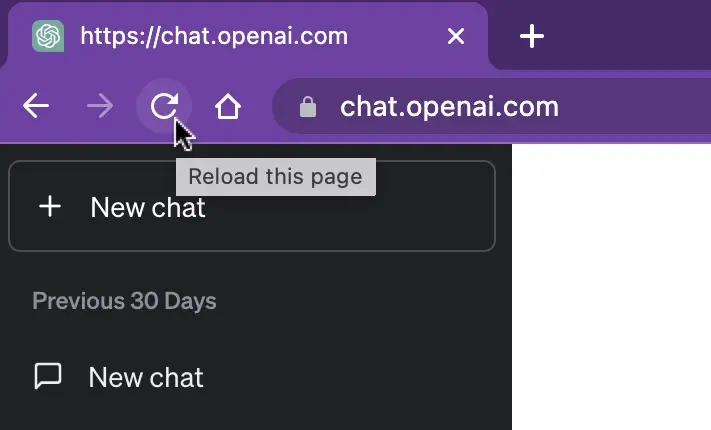
Log out from the ChatGPT website and re-login.
This has also worked for many users and fixed the issue.
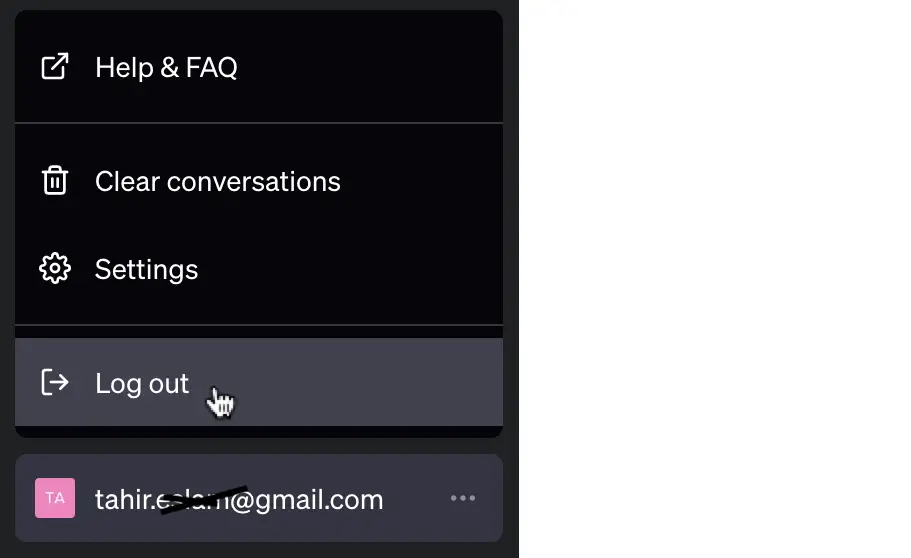
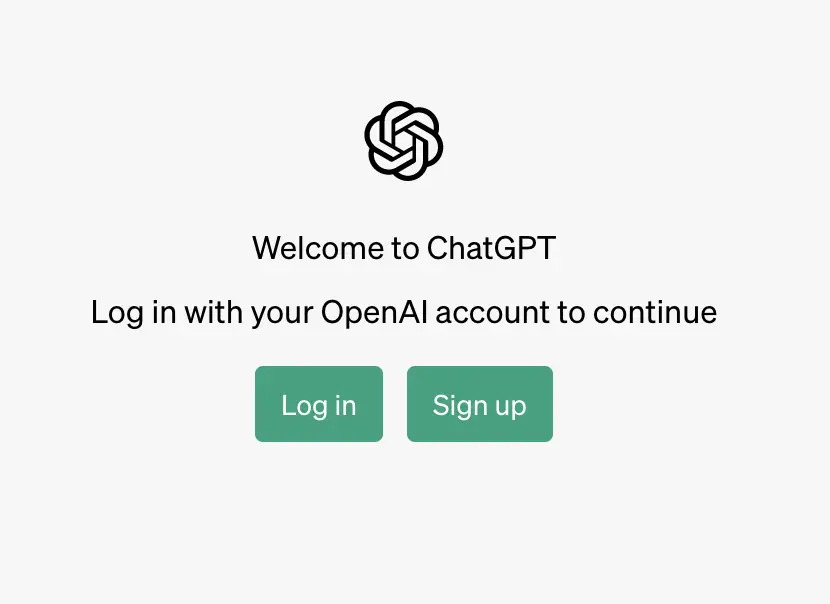
Delete All Cookies on the ChatGPT website.
Deleting All cookies will reset the website and you will need to log in.
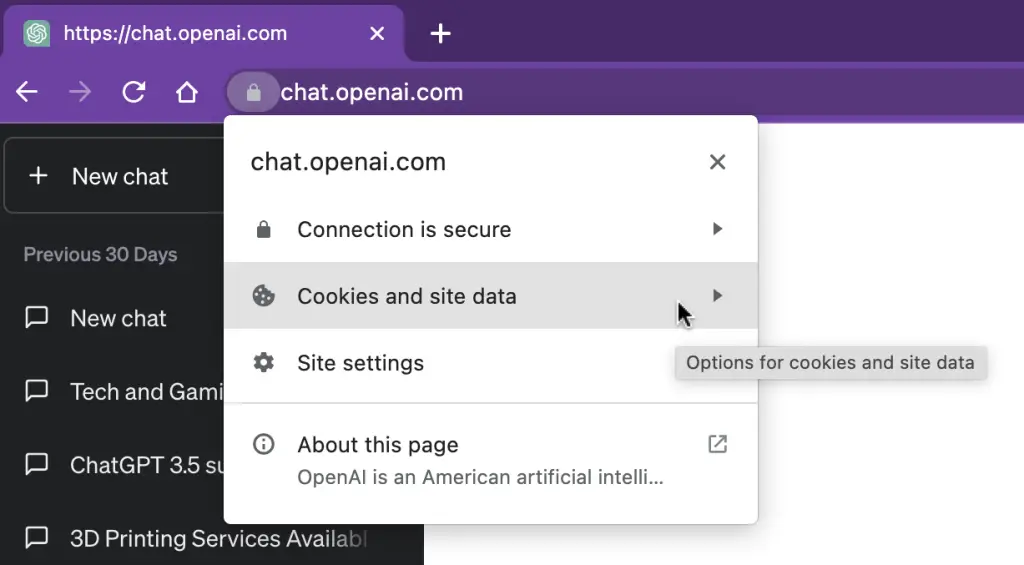
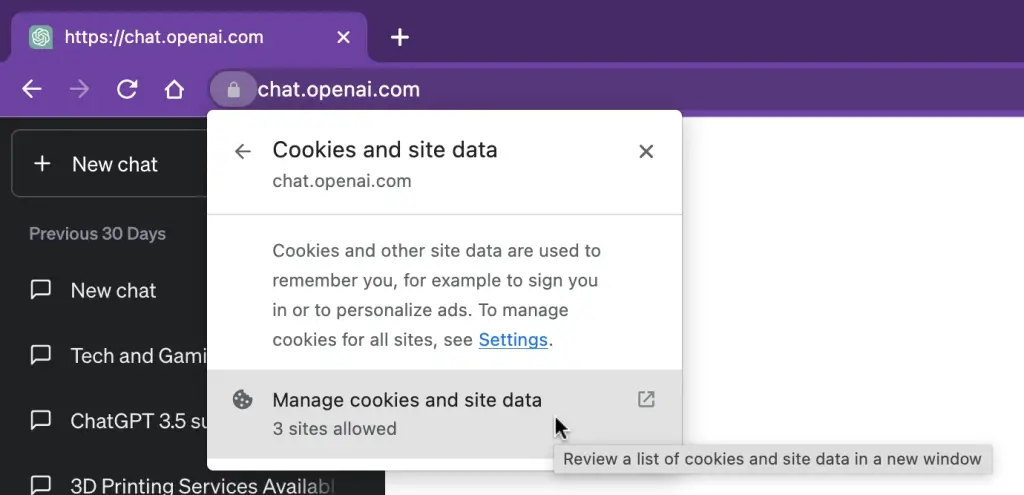
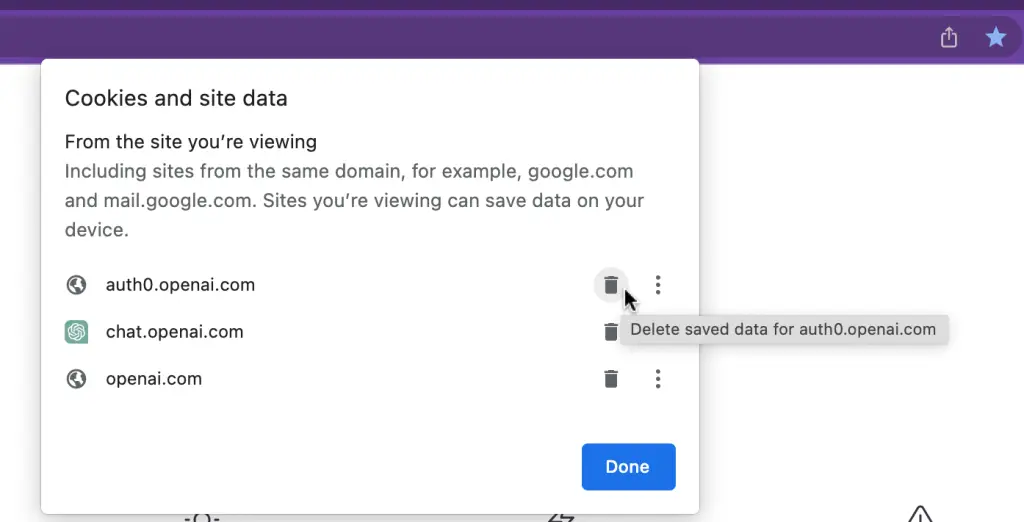
This will coversation should recover after doing this.
if it still doesn’t recover you have to wait. The OpenAi team will get it fixed soon.
You just need to check out some other time.
How to export ChatGPT chat as PDF
If your conversation is so important and can get it loose you better save it with you on your machine.
Taking screenshots is tedious and won’t cover long conversations.
I will tell you the Chrome extension which will make export your conversion.
Save ChatGPT
This is a great tool to save and export the conversation.
Save ChatGPT extension Link
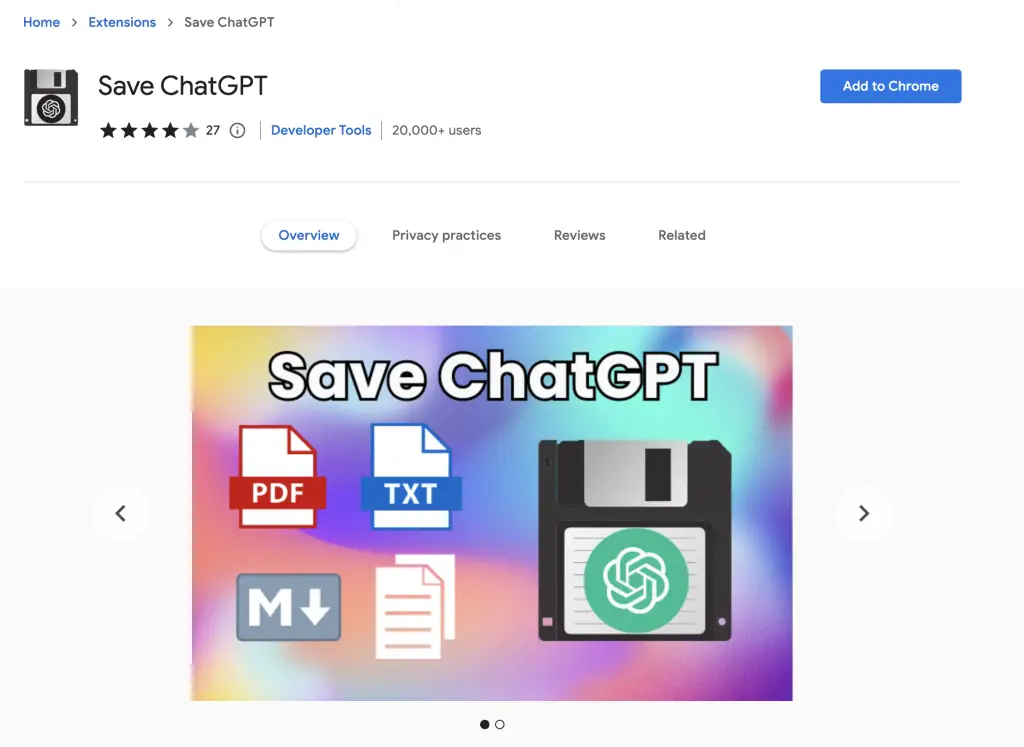
ExportGPT
ExportGPT is an extension that has a lot of options like text, PDF, and screenshots.
some of them are pro some are free. list is given below.
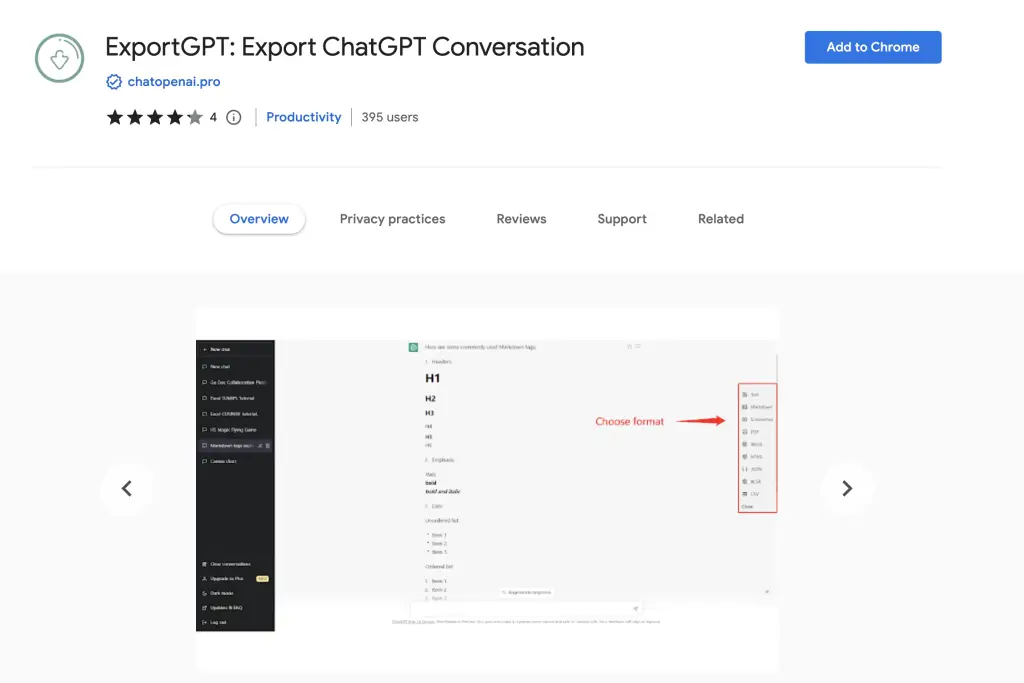
Export ChatGPT to Text (Free)
Export ChatGPT to Markdown (Free)
Export ChatGPT to Screenshot (Free)
Export ChatGPT to PDF (Pro)
Export ChatGPT to Word (Pro)
Export ChatGPT to HTML (Pro)
Export ChatGPT to JSON (Pro)
Export ChatGPT to Excel (Pro)
Export ChatGPT to CSV (Pro)
Get ExportGPT extension Link
Conclusion
If you’re having trouble retrieving your ChatGPT conversation, don’t worry, the data is preserved.
Refreshing the page, logging out and back in, or deleting cookies may help recover the chat.
If these methods fail, waiting for OpenAI to fix the issue is recommended. To save important conversations, use a Chrome extension to export them as a PDF.






