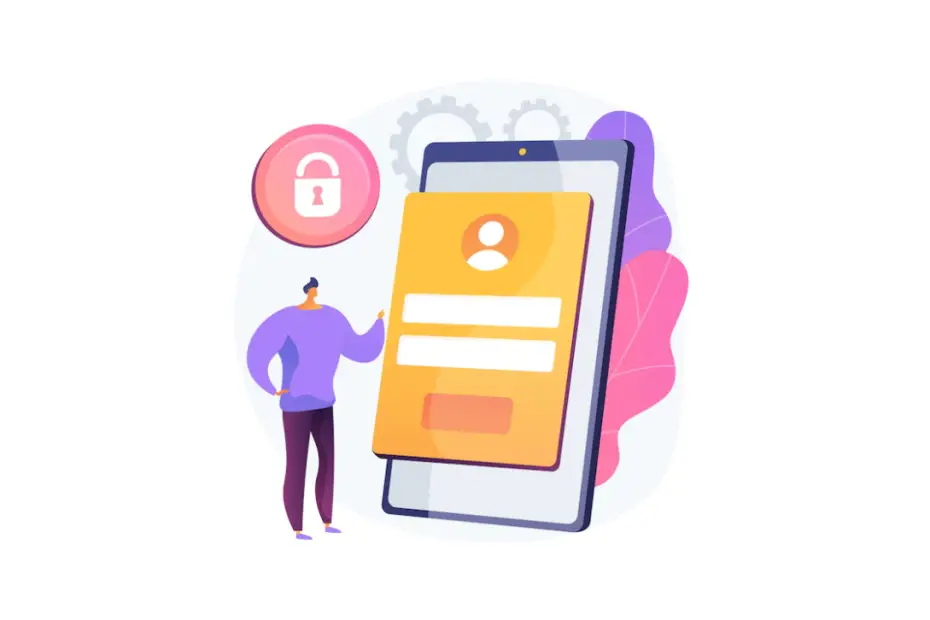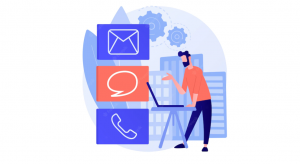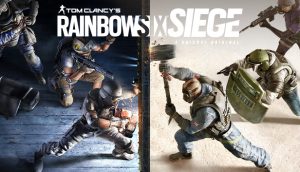Genshin Impact is free to play anime-like role-playing game created by miHoYo.
This game is multiplatform for PS4/PS5, IOS, Andriod, and PC. Multiplatform users can play with each other.
To Download and play Genshin Impact you need to create an account on a miHoYo account.
The process of creating a miHoYo account requires a verification code.
Many users have reported that they don’t receive the verification code.
In This article, you will learn to create Genshin Impact Account, how to get a verification code and how to log in to Genshin Impact.
How to create a Genshin Impact account
To create a miHoYo account for Genshin Impact you need to go to the registration page.
When you gave to the registration page you need to enter your email and password.
You will send the verification code to your email and check for email and enter for account competition.
Some users have not received the email verification code in Genshin Impact. You need to check the verification code in the spam or try to resend the verification code after 60 seconds.
If you are visiting the Genshin Impact website for the first time it will look like the below click on the blue button or campus.
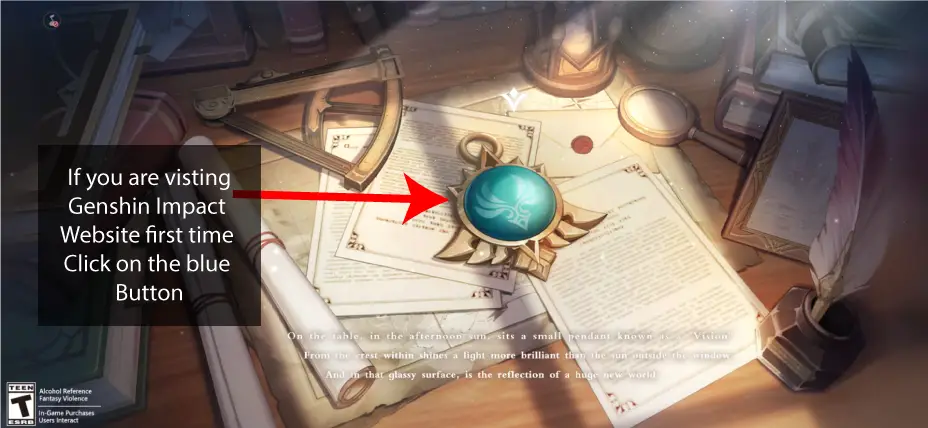
The Gensgin official website URL is https://genshin.hoyoverse.com/
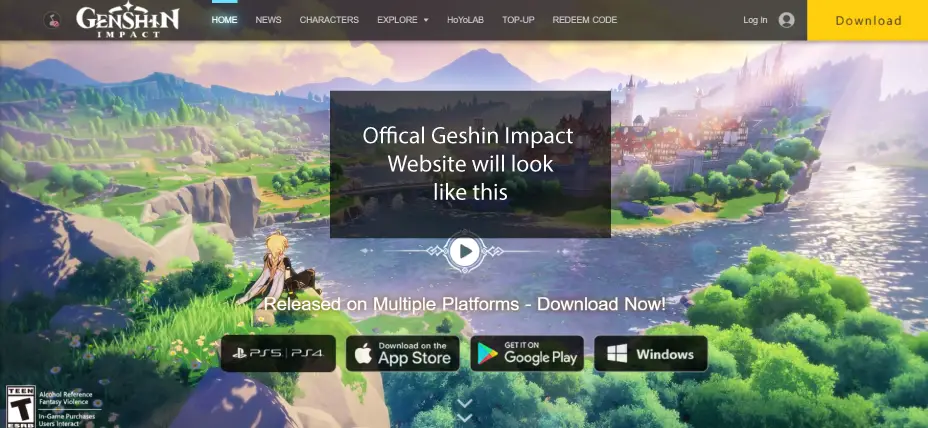
Steps to make an account of Genshin Impact are as follows.
- After browsing to Official Genshin Impact website. Click on the login button on the top navigation bar on the right side.
- Click on “Register Now” in the pop-up.
- Give a Valid Email Address and click on “Send Code”.
- Check Inbox for verification code. Copy Verification code. Check your junk or spam folder if not received or try again after 60 seconds.
- Paste code to verification code box. Choose a password and click on the Register button.
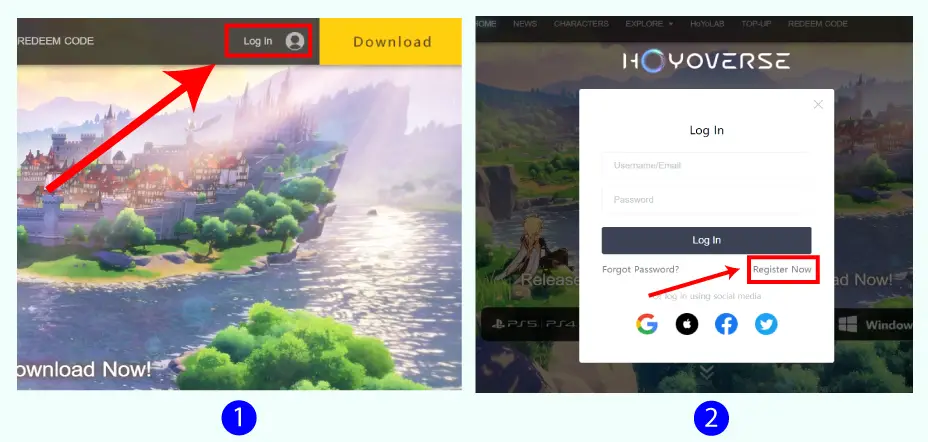
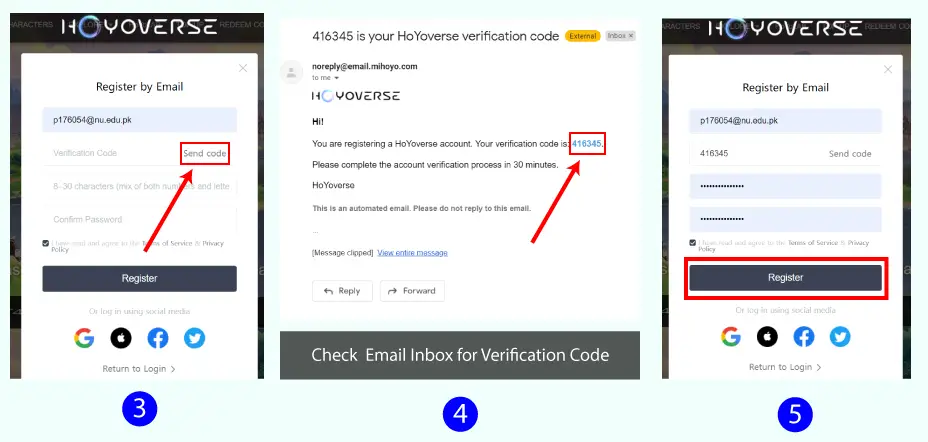
After you have created Genshin Impact Account you will be automatically logged in to the Website.
You can confirm that by seeing your user name in the top right of the website.
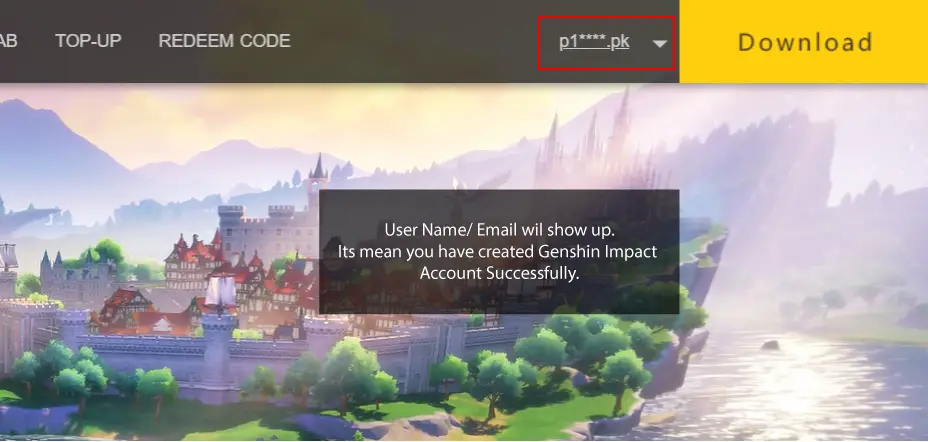
How do I get a verification code for Genshin Impact?
To get a verification code while creating an account of Genshin Impact. You need to enter a valid email address.
You need to click on “Send Code” to send a verification email to your email address.
You need to check for the verification email in your inbox and copy the code and paste it into the verification box.
If you don’t find a verification email in your inbox try to check in the spam or junk email folder.
How do I log into Genshin Impact?
To log in to Gensgin Impact you need to go to the official website of Genshin Impact.
You will need to click on “Log In” on the top navigation bar on the top right of the website.
Then you need to enter your email and password and click on “log in” to log in.