Are you looking for ways to connect the old Bose system to new tv?
We have discussed many ways to connect your Bose system to a TV.
In this article, we will learn.
Table of Contents
HDMI ARC Connection
HDMI ARC technology allows you to play through your lifestyle system instead of TV speakers with a single HDMI high-speed cable.
While not all TVs are compatible with this technology, here are some tips to follow if you want to use this feature.
First, make sure you connect your Bose system to the tv with ARC technology.
How to connect an HDMI cable?
If your tv has ARC input, then follow these steps.
As in the figure, some TVs have multiple HDMI inputs that will only support the ARC feature on one of the HDMI inputs.
The input will typically be marked with the letter ARC in these cases.

- The high-speed HDMI cable is connected to the port labelled ARC on your tv.
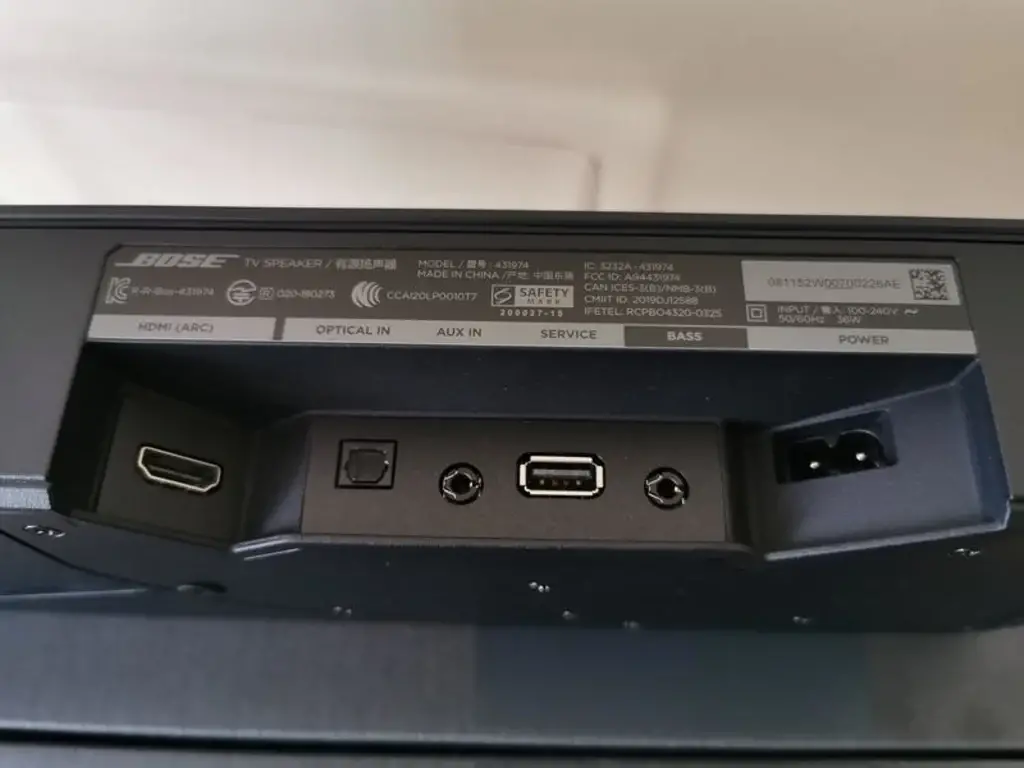
- And connect the other end of the HDMI cable to the port labelled HDMI(ARC) out to the tv. See the figure.
- Ensure that ARC is turned on in your tv setting menu. And that the tv audio settings are set for the external speakers.
- “Off” the tv speakers and “On” the external speakers.
How to fix when an old Bose system not working on tv?
We recommend following the steps if you cannot hear sound from your lifestyle system.
- First, disable the HDMI- CEC settings.
- Press the setup button at the bottom of the remote.
- Then a unified menu appears. So select CEC settings.
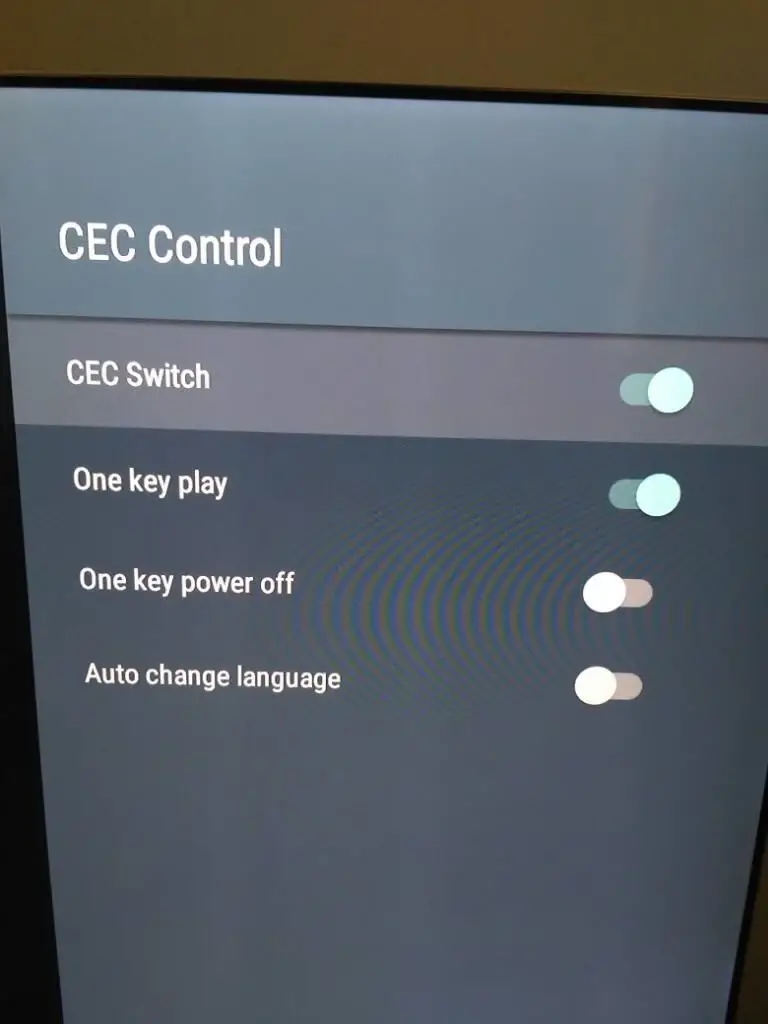
- And then switch off the CEC.
- Press “OK” to apply the changes and then tap “Exit” on the remote.
Next, we need to reestablish communication between the tv and the console.
- Power the tv and then unplug the tv and console.
- Disconnect the HDMI cable from the tv and wait for 1 minute.
- After that, plug in the tv and power the tv back ON.
- Also, plug in your console cable and power on it.
- Reconnect the HDMI cable to your tv.
- Then click the tv input button on the remote.
- Now re-enable the HDMI-CEC feature.
Now your lifestyle system should be outputting any audio playing on your tv.
If it is still not working, power off your tv by simply using the remote again and waiting for 30 seconds. And then again, power on your tv.
This should fix the issue, hopefully.
Optical Cable Connection
If your tv does not have an ARC, we recommend an optical cable instead.
The optical cable gives you the same high-quality audio as the HDMI ARC features.

How plug-in Optical cable with your new tv?
Hopefully, the given steps will quickly fix your issue.

- The most essential thing in the optical cable is the plastic cover. First, you need to remove this cap(the cap protects the sensitive parts of the ends of the cable).

- Now insert the first end of the optical cable into a soundbar, as in the above figure.

- You will see a place on tv called optical digital audio. Then connect the other end of the optical cable with the tv, and look at how it’s aligned to the tv.
Auxiliary Cable Connection
Now we are coming to connect your Bose system to your smart tv through an auxiliary cable.
How do you connect an Auxiliary cable?
If your tv has an Auxiliary port, then you will need an auxiliary cable.
But if your audio system just has an auxiliary connection and another side of your tv doesn’t have this port, you just need a converter.
Converter

Without a converter, you don’t use an auxiliary cable. If you want to play music on tv or something, it doesn’t work when you connect it. So you need a converter.

In the figure, you will see digital audio out is for digital signal, so it goes digitally, and the auxiliary cable goes in analogue, So you need a translator converter.
So, for the best connection, follow the given steps.

- Now insert one end of the Auxiliary cable into a soundbar.
- And fix the other end of the Auxiliary cable in the translater converter.
- Cable originates from a converter connected to digital audio out on tv.
- Now ON the tv and go to settings.
- Tap on sound output.
- Then tap on sound speakers.
RCA Cable Connection
The next option for the connection of the old Bose system to your smart tv is the RCA cable.
Let’s try to use this cable to connect your speaker to your tv perfectly.

The red cable sends audio to the right side of your speaker, while the white one sends audio to the left side of the speaker to create a stereo effect.

Internally we will see that both of these meet at the other end as one cable.
Ensure that RCA ports are marked out.
How do you connect the RCA cable?
If your tv supports RCA inputs, then follow these steps.
- Before any connection, power OFF your Tv as well as a soundbar.
- Now connects the “red” and “white” RCA in their corresponding audio out ports on your tv.
- And then connects the black RCA cable with the soundbar in the audio in ports.

Note that the yellow RCA is used for video and red and white for audio, as shown in the figure.
Bluetooth Connection
Another way to connect your old Bose system with your new tv is through Bluetooth connection.
How do you connect Bluetooth to your tv?
The following steps will recommend you to how you connect your Bluetooth headset and earphones to your smart tv.
So the first thing is that your tv must have an inbuilt Bluetooth, and you will also use an external Bluetooth device.
- Turn On your headset Bluetooth.
- Then go to your tv settings.
- Then scroll down all the way to find additional accessories.
- Then tap on additional accessories.
- Just click OK, and your tv start to search in Bluetooth device. So make sure that your headset Bluetooth is not connected to other devices.
- If your tv searches for your Bluetooth headset, click OK from your remote.
And that your tv will pair with your headset.
So this is the way for your Bluetooth connection.
Hopefully, the above fixes will quickly solve your issue and be helpful so.






