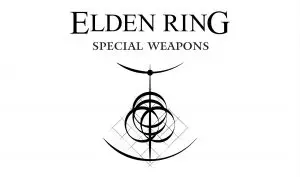Is the floor roller of your Shark Navigator brush roll not working or not spinning despite the vacuum functioning?
Various issues could lead to the floor roller’s inactivity in Shark Navigator Lift-Away Pro Vacum models which we are going to discuss in this article.
Table of Contents
Why is Shark Navigator Brush Roller Not Working
The most common reason why the Shark Navigator is not working is due to Switch that has malfunctioned in the Shark Navigator.
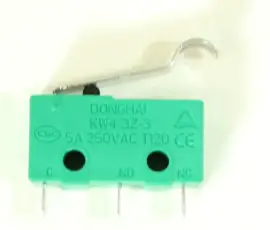
Other reasons are hair or other debris stuck to the Brush Roller which makes it unmovable.

One of the reasons can be you are not using the Shark Navigator Brush Roller correctly. The handle needs to be straight and the Brush Roller Button Pressed or Selected.

You also need to check the belt of the Bursh roller, sometimes it also gets loose.
How to fix Shark Navigator Brush Roller Not Working
Try Right Setting
If you Press the Button “Brush Roll” and Position the Handle straight then the Brush Roller should work.

Try Removing The Debris
There are many scenarios where the user’s pet’s hair got stuck in the roller and the roller was not working as intended.
Remove all hairs and other debris and try again.
Change Switch or Bypass
If all is in vain. You can change the switch which costs not more than 12 cents or Bypass it all.
if you want to buy a replacement switch you can buy it here(Amazon.)
You will need to follow these steps to replace or bypass the switch.
- Open All the Screws under the shark navigator vacuum.
Green screws are hidden ones. you need to remove two small wheels and the cap with a plastic holder.
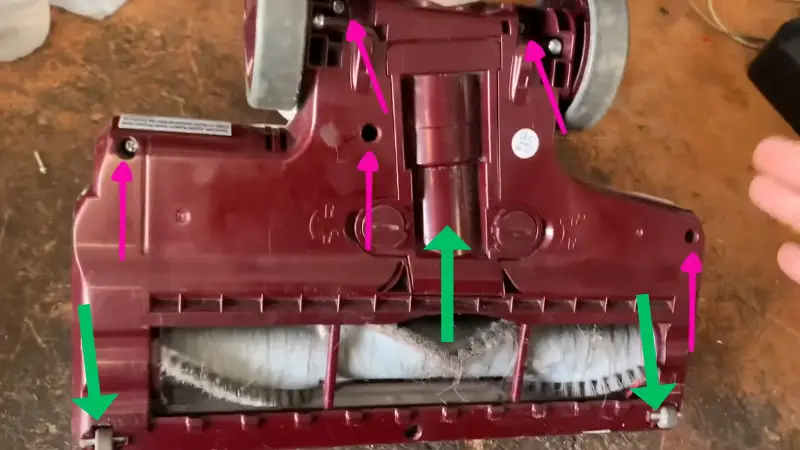
In front, These are two screws that you need to unscrew.

- Now Open up the cover by removing it. Internals will be shown.
- You will see the green switch on the side of the handle.

- Remove the switch; Now you can replace it or Bypass it by cutting the wire, joining them, and placing them in the tap or cap.

Your Shark Navigator Brush Roller should start working and it will now work from any angle.
Changing the belt of Shark Navigator
The process is the same as above. First, you need to open the Shark Navigator screws. Open the body and replace the belt.
You can buy the belt and brush roller here (Amazon).
Conclusion
If the floor roller of your Shark Navigator vacuum is not spinning while the vacuum operates, this article provides solutions to address the issue.
The reasons for the roller’s inactivity, such as a malfunctioning switch or debris obstruction, are discussed along with practical fixes.
From correctly setting the brush roller to removing debris and even replacing components like the switch or belt, these steps offer effective remedies for restoring the proper functioning of your Shark Navigator vacuum’s brush roller.