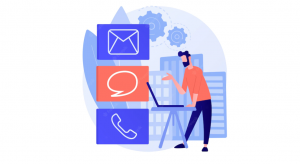Is Preservation Puzzle Mission in Destiny 2 not Showing up on the Map? Do you want to get some good rewards by completing the mission?
Here are a few troubleshooting spets you can try to fix the game with. Let’s dive in and go for some easy fix for this annoying issue.
This mission requires you to clear enemies within the Throne World destination.
When you complete the task for the first time, this mission will be unlocked as a weekly repeatable mission that will reward you gear after completion.
To even start this mission, it must appear on the Map. Check your Quest log to ensure you have completed all the required tasks for the mission.
Preservation Puzzle Mission is only available once a week.
Why is Preservation Puzzle Mission not showing on the Map?
The Preservation Puzzle Mission not showing on the map could be due to various reasons.
One possibility is that Bungie intentionally disabled the mission from appearing on the map for certain gameplay reasons or to adjust its availability.
This decision could be part of a larger strategy to encourage players to engage in specific content or to create a more dynamic gameplay experience.
It’s worth noting that Bungie has made changes in the past regarding mission availability and map visibility to provide a balanced and immersive gaming experience.
They may have determined that temporarily hiding the Preservation Puzzle Mission from the map aligns with their overall design objectives or storyline progression.
And you can’t play solo, as it was bugged and is removed in the newer version.

How to Fix Preservation Puzzle Mission
1. Check your Game Version
One of the most essential steps to solve the problem is ensuring that your game version is up to date.
Many players worldwide face this problem, so you should check the game version. This way, you could solve any game crashing or lagging problem or Preservation Puzzle mission problems will be solved.
- Open Steam >> Go to Library
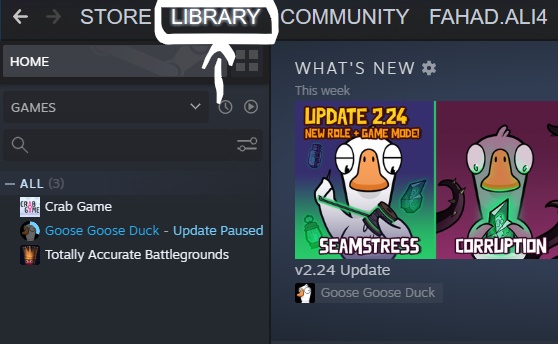
2. Find Destiny 2 >> Right Click Select Properties
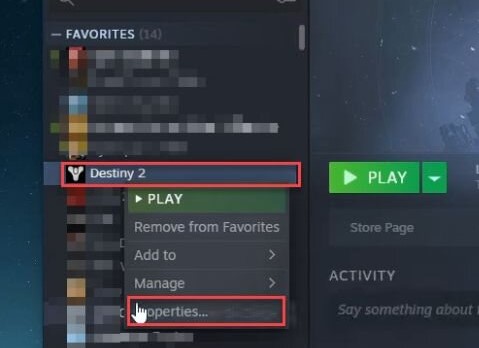
3. Select Always Keep this Game updated.
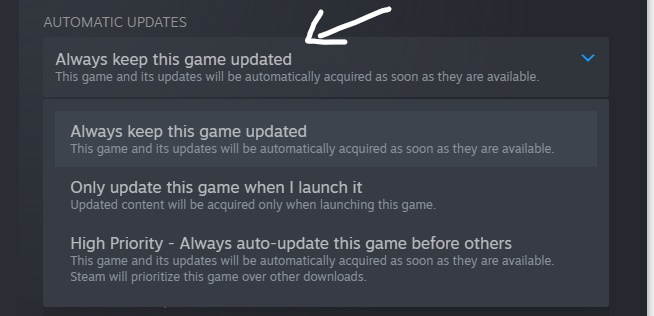
This option will make sure that your game is continuously updated automatically.
2. Check the Quest Log
For the Preservation mission to show up on your map, you need to complete all the quests that need to be completed for the task to be unlocked.
1. Complete Hard Evidence Quest

2. Complete the Report: Pyramid-Inspect
Start the Mission from Evidence Board in Mars Enclave.

3. Complete Vow of the Disciple Mission
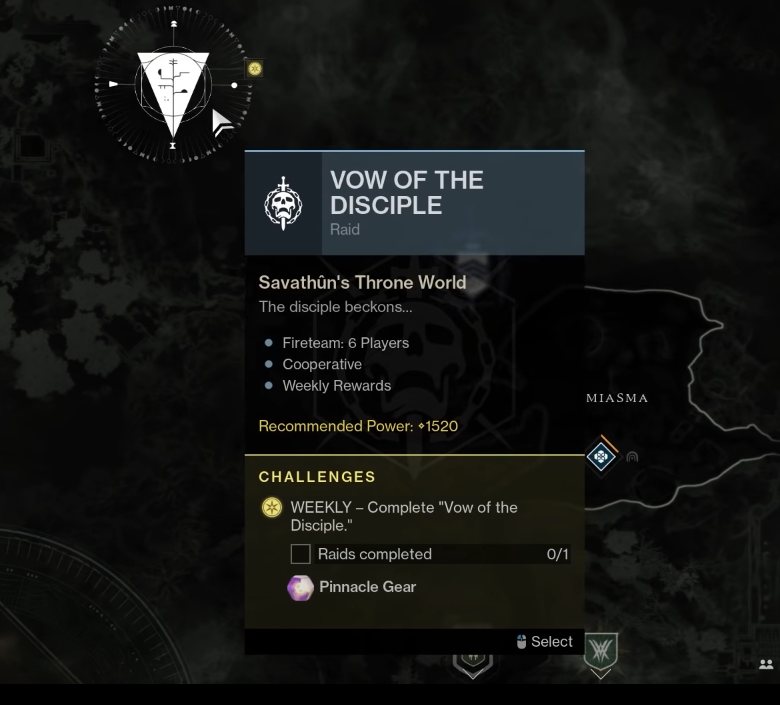
After Completing the Vow of the Disciple, the Preservation Mission will appear on the Map.

3. Check Every Week Reset
The Preservation Puzzle Mission shows up once every week, so make sure you check the mission at the correct time. It resets every Tuesday. So remember before you check on the random day of the week.
Conclusion
Preservation Puzzle Mission not appearing on the map in Destiny 2 could be due to intentional disablement by Bungie or adjustments made to enhance gameplay dynamics.
To resolve the problem, ensure that your game version is current.
You have completed the quests in the Quest Log and checked for the mission during Tuesday’s weekly reset.
Following these troubleshooting steps will help you in your quest to solve the issue and enjoy the rewarding experience of the Preservation Puzzle Mission.