Having a problem with the Steam Deck Power Button which has stopped working or is giving hard time pushing it.
Many Steam Deck users have faced power button issues after months of usage or after changing SSD for more storage.
if you have not opened the steam deck and want to RMA(return to Manufacturer).
RMA can take up to 2 months and may not be assessable to all users.
So this article will you will learn.
Why do you have a Steam deck Power Button Issue?
There are multiple reasons why you are facing a power button issue.
The first reason is a steam deck power button Design Flaw. Engineering 101, if it is a moveable part it can mess up anytime.
Most users have faced this issue after months of usage and in a similar manner. first, it becomes a bit wonky and then requires a hard press, and then it stops working.
The second reason can also be while opening up the device for SSD swap, you might not have set it back the way it is supposed to be set.
What are the possible solutions?
There are three solutions on the internet as of now. I have tried to put them as easy to difficult to perform solutions.
- Placing Paper underneath the button
- Reassembling The Steam deck
- Trimming the plastic underneath the power button
1. Placing Paper underneath the button
This method is a simple hack that works for many and saves time.
- Open the Steam Deck back cover by removing screws and unclipping the back cover with some plastic cards.

- Don’t remove anything else (i.e., no need to remove the motherboard shield to unplug the battery).
- Simply insert a little piece of ~2mm thick paper card between the button and the motherboard and close it up again.
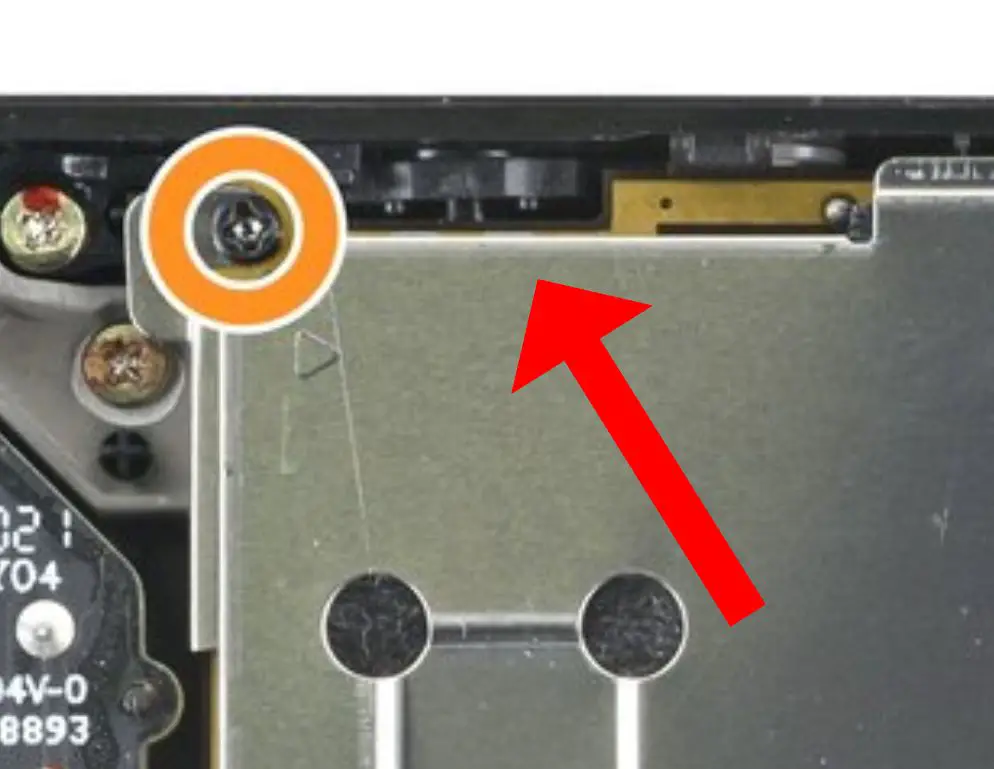
I found this solution to be preferable, as the alternative involved the complex process of removing the motherboard shield, unplugging the battery, loosening the motherboard, and shifting it up. Using the paper card trick, it took only 20 minutes to restore the responsiveness of the power button, which now provides a satisfying click
If the motherboard moves down further, add another piece of the card.
2. Reassembling The Steam Deck
This step involves reassembling which is basically squishing and removing the gap.
- Open the rear casing of the steam deck by removing the screws. (shown above)
- Disconnect the battery cable, if possible.
- Loosen or remove all screws that hold the motherboard to the chassis, except for the one holding the heat sink.
- Push and hold the motherboard from the bottom towards the power button.
- Reinsert or tighten the screws that secure the motherboard in place.
- Test the power button and ensure it feels clicky and works as intended.
If the button feels mushy or hard to press, this procedure may restore its functionality.
3. Trimming the plastic underneath the power button
if you have an extremely stiff or stuck power button on the steam deck. This might method might work for you.
- Open the rear casing of the steam deck by removing the screws. (shown above)
- Upon opening it you will notice the plastic nubs/notches under the plastic power button are pushing against the PCB
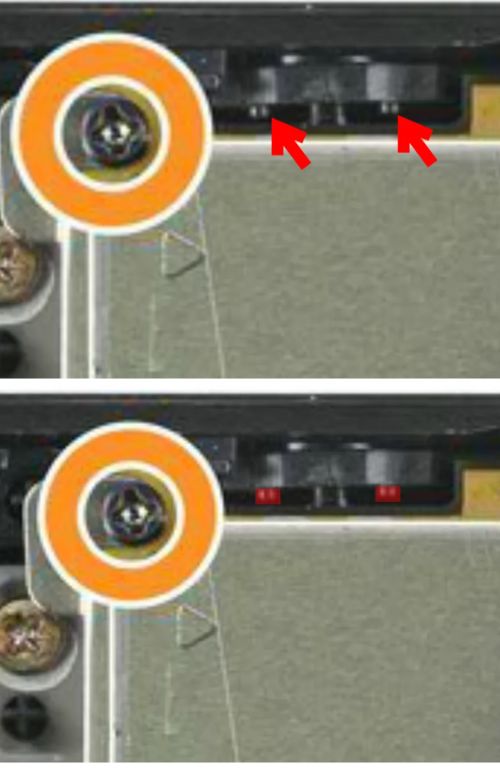
- Nubs might need to be trimmed (not completely removed) as they could prevent the button from moving.
- After trimming the nubs it power button should work perfectly.
Things you need to keep in mind user used a hobby knife which worked fine, but please be careful the plastic is softer than it looks and doesn’t require much force to cut, so if you’re having trouble I recommend going slow with a careful sawing motion instead of just shoving it. That being said it was extremely easy to cut them down on mine.
Conclusion
The Steam Deck Power Button issue is a common problem that many users face after months of usage or after replacing the SSD.
The issue can be caused by a design flaw or incorrect reassembly after an SSD swap.
While returning the device to the manufacturer for repair may take up to two months.
There are several possible solutions available on the internet, including placing paper underneath the button, reassembling the Steam Deck, or trimming the plastic underneath the power button.
With these easy-to-follow solutions, users can fix their power button and restore the responsiveness and clickiness of the button in a short amount of time.






