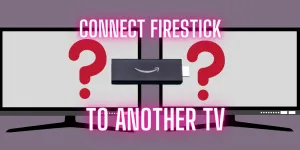Is your Comcast/Xfinity remote unresponsive? Is Xfinity remote volume not working?
In this troubleshooting guide, we will explore various potential causes for your remote not working and provide step-by-step solutions to help you get it back up and running.
Whether it’s old batteries, stuck remote buttons, covered IR sensors, or software glitches, we’ve got you covered with easy-to-follow instructions to fix the problem and regain control of your Comcast/Xfinity remote.
Table of Contents
Why is Comcast/Xfinity Remote not working?
There are many possible reasons why your Comcast remote not working and is unresponsive.
Old batteries

If you are still using your remote with old batteries, the Comcast remote is unresponsive. So, make sure that you are using fresh or new batteries.
Stuck remote buttons
Ensure that your Comcast remote buttons are free to work properly. Sometimes remote buttons are stuck due to an outer loose cover or due to some other reasons.
Distance between tv and remote
Always keep a low distance between the tv and the remote. So, make sure that you are setting near your smart tv. Otherwise your remote control not working properly at long distances.
Covered IR sensor of your tv
Sometimes the Tv IR sensor is covered by some obstacles in front of your smart tv. In this way, IR sensor of the Comcast remote is not approachable to your smart tv IR sensor.
Damaged IR Sensor of remote
Always make sure that your IR sensor of the Comcast remote is damaged or not.
Now check Comcast remote sensor with another remote.
Bug or Glitch
Software bugs or glitches causes make a remote unresponsive, if you make sure that there are no hardware issues like the IR sensor is damaged or battery etc.
Debris inside batteries terminal

Some dust particles or any type of debris inside the batteries terminals are stuck due to which batteries are not working properly. So, clean the battery terminal of the Comcast remote.
How to troubleshoot Comcast/Xfinity remote?
Remove batteries from remote
This method is so easy for many users so, first of all, try this one.
If your remote is still unresponsive then the next thing is to remove batteries from your Comcast remote for a while.
Now press different buttons on the Comcast remote for removing the charge left.
Try to soft reset

Removing batteries from the remote for at least five minutes.
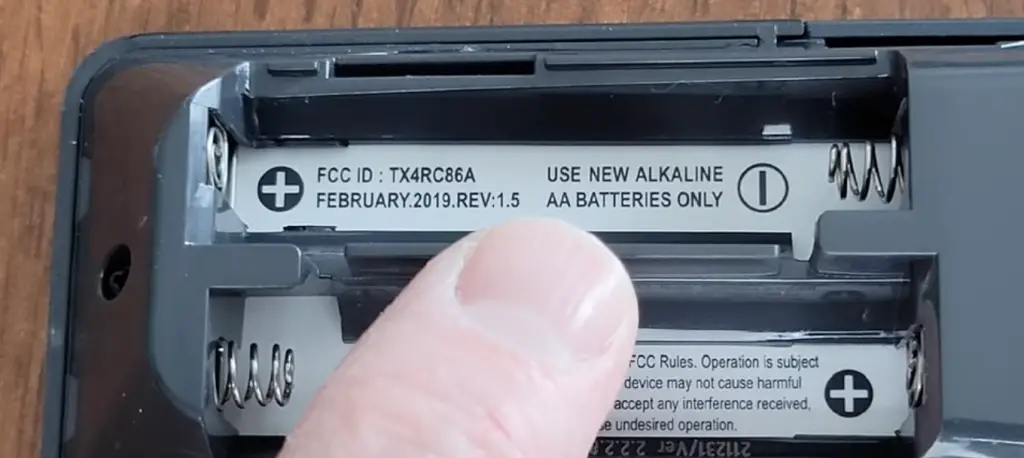
The above figure also tells you right here use new alkaline AA batteries only.
Insert the batteries in the correct polarity(+/_).
Troubleshoot unresponsive remote buttons
If you have an Xfinity remote and the buttons are unresponding when you press them so follow the following steps.
How do troubleshoot unresponsive remote buttons?
- Press a button on the remote.
- If the LED does not flash at all, replace the batteries and try again.
- If the LED flashes red five times on any button press, this is an indication that the batteries are very low and should be replaced.
Factory Reset Xfinity
Depending on what type of model you will have. So, click on your model number and navigate the reset steps.
- XR11, XR3 or XR5 with setup button
- XR15 without setup button
Factory reset the Xfinity voice remote without the setup button XR15
If the buttons on your voice remote (XR15) are still unresponsive. You may need to perform a factory reset.

- Press and hold the A (triangle) and D (diamond) buttons at the same time for 3 seconds until the status light change from red to green.
- Press 9-8-1.
- The LED will blink blue three times to indicate that the remote was reset.
The factory reset unpairs your remote and tv. So, again repair your tv and remote.
Steps to Reset XR11, XR2 or XR5 remote
- Press and hold the setup button until the LED light turns from red to green.
- Now you will see the green light then press 9-8-1 on your remote.
- Then the green light blinks twice which indicates that the remote is resting.
Paired your Xfinity(X1) remote to your tv
Make sure that your Xfinity is paired with your tv. sometimes Comcast/Xfinity remote control is unresponsive because of unpaired with your tv.
How do paired Xfinity(X1) remote to your tv?
Pairing your remote is so easy just follow the following steps.
- First, manually turn your tv on and be sure your tv is set to the correct input for your set-top box on your Xfinity remote control.
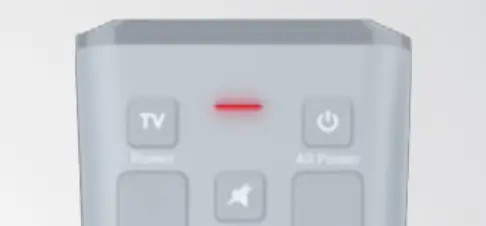
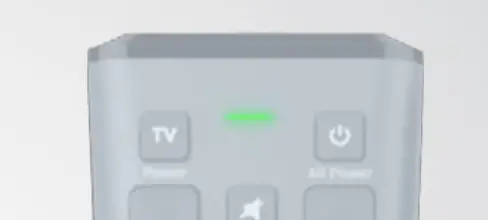
- Press and hold the setup button until the LED at the top of the remote changes from red to green.

- Now press the Xfinity button and release a three-digit code that will appear on your tv screen.
- Entered the code by pressing the numbered buttons on your remote.
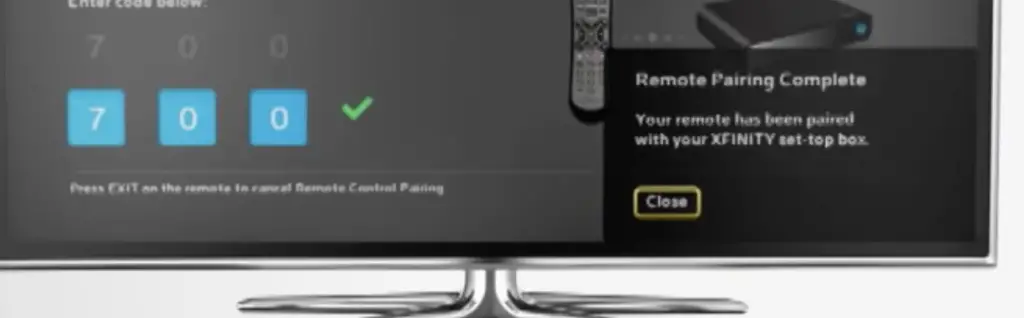
- Now press ok.
- Then your remote is paired with your set-top box.
Program the Xfinity remote to your tv
Now let’s program Comcast/Xfinity remote to your tv.
- Power the tv on and off.
- Control your tv’s volume.
- Switch between inputs on your tv.
You will need your tv manufacturer code.
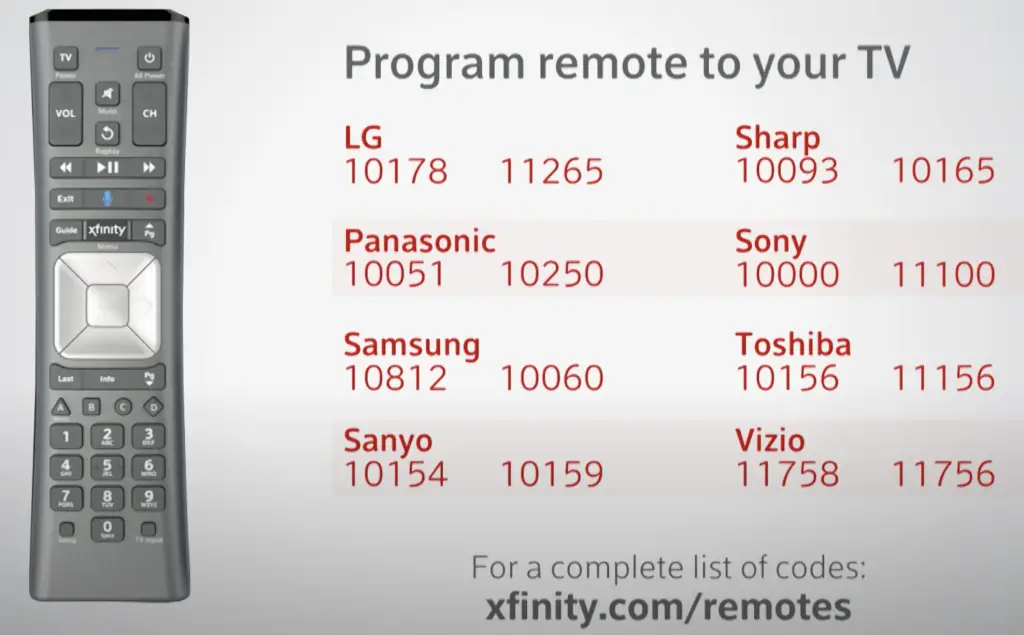
- Once you have found the correct code then hold and press the setup button on your remote until the LED at the top changes from red to green then release.
- Type the manufacturer code using the numbered buttons on the remote.
- When the code is entered correctly the LED at the top of the remote should flash green twice.
- Now you can control your tv’s power volume and inputs with your remote programming.
Your Xfinity is remote to your a/v receiver or the sound bar works the same way using the manufacturer’s code.
Remote hardware
if your Xfinity remote batteries and everything is fine then the last fix is to check Xfinity remote hardware.
How do check Xfinity remote hardware?
Now the next step is to check your remote hardware.
For this fix, you can use your smartphone camera.
- Hold the remote over the camera.
- press different buttons on the remote.
- Observe whether the light is blinking or not.
If the light is blinking then it means that there are no hardware issues. So, your remote is fine, and no need for replacement.
If the light is not blinking then it means that there is a hardware issue with your remote. And you will completely need to totally change your remote or contact customer service.
Hopefully, all the above fixes will be helpful to you.
Conclusion
If your Comcast/Xfinity remote is not working you can try these steps.
By checking and replacing batteries, ensuring the remote buttons are free, maintaining a close distance between the remote and TV, and verifying the IR sensor’s functionality, you can often fix unresponsiveness.
Additionally, performing a soft reset or a factory reset may help with software glitches.
If all else fails and the remote still doesn’t work, use the smartphone camera to check for the IR sensor working properly. If not then you need a remote replacement.