Are you trying to connect Firestick to your second TV? Let me explain the complications and possibilities with the Mulitple TV setup.
If you want to connect Firestick to another TV it is as simple as removing the USB dongle from one PC to another PC it just works. But there are complications.
Table of Contents
Connect Firestick To another TV Complications
As I said earlier, you don’t need to do anything when placing Firestick on another TV. It will work the same as with the previous TV with no changes.
But if you see a No Signal message on another TV this means the TV resolution doesn’t match. You need to change the resolution to 720p on the previous TV. Click Here to learn how to do it.
WIFI signals can be an issue if you have changed places and you can connect to a new WIFI in the settings.
Is there a possibility of Running two TVs on one Firestick?
Yes, you can run two TVs on one Firestick but they will be displaying the same content. And You can’t stream different content on two separate TVs.
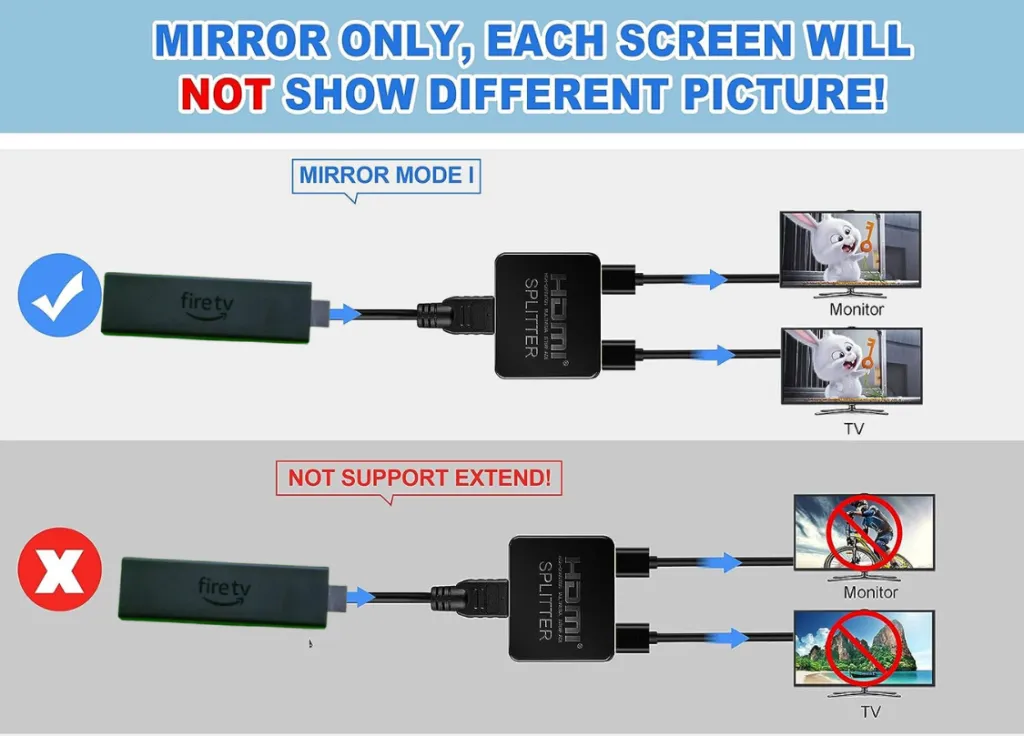
This can be achieved by an HDMI splitter. Click Here to Buy On Amazon.
Work Around
If you want to stream separate content there is a workaround.
You can move Firestick from one TV to another TV. It’s silly I know but it will work.
You can use an HDMI extender wire and one spare Charger so you don’t have to shift the whole thing only Firestick device.
Recommended
If you want to stream different content it’s better to buy a new Firestick or secondhand from eBay if you find a cheap one.
You can also buy Firestick Lite which is ~$10 cheaper. The only difference is the audio feature. Firsestick features Dolby Atmos sound while Firestick Lite doesn’t.
Firestick:——– Buy Now – Amazon
Firestick Lite:—– Buy Now – Amazon
Don’t Buy Chinese Cheapos They are bugged and have back links to China.
Can You Have Two or More Firesticks on One Account?
Yes, You can have multiple Firesticks on one account there is no limit.
All you need to do is sign in to your Amazon account and Firestick will be connected.
Can you use One Firestick Remote with 2 Firesticks?
No, the Firestick Remote is paired with Firestick through Bluetooth. It can only work with one Firestick at a time.
The Firestick remote comes with the Firestick Device but you can buy a replacement here.
To know the method on how to connect the New Firestick remote. Click here to read this article.
If you don’t want to Buy a new Remote You can Download the “Amazon Fire TV” app. Link Firestick and use your Mobile as a remote.

Here is a complete Method of how to do it Link the App to Firestick
Conclusion
Connecting a Firestick to a second TV is typically straightforward.
However, complications like resolution mismatches or Wi-Fi issues can arise when changing locations.
You can run two TVs on one Firestick, but they’ll show the same content, requiring an HDMI splitter for separate content.
For individual streaming, you can move the Firestick between TVs or use an HDMI extender.
Consider buying a new Firestick for different content streaming or a cheaper Firestick Lite.
Multiple Firesticks can be used on one account, but one remote can only pair with one device. Alternatively, use the “Amazon Fire TV” app as a remote.




