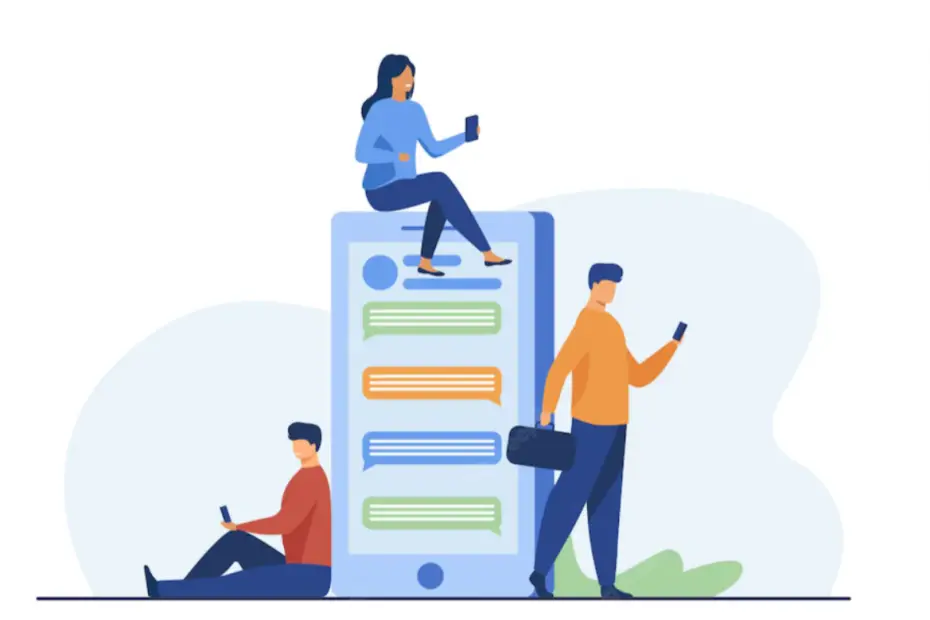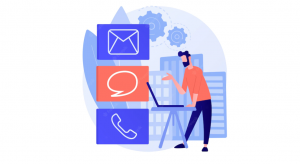Tiktok allows you to add videos that you like to your favorites so you can watch them later.
You can also add effects, sounds, hashtags, or products to your favorite.
Most users are unaware of this feature and its benefits.
Most users like TikTok videos to save the video for later viewing.
Tiktok like videos can be accessed by navigating to your profile and clicking on the heart icon. But by doing so, you cant get effects, sound, hashtags,s or products. So instead, it would help if you had them in your favorites.
This guide will learn to add favorites and access favorites on TikTok.
How to add favorites on TikTok
To add to favorites, you navigate to the video that you want to favorite.
After navigating to the video, you have to tap on the share icon on the right bottom and tap on add to favorites.
You can access the favorites in your Tiktok profile later on.
Instead of video, you can add effects, sounds, products, or hashtags to favorites as well.
You can use Favorite content later on, and you can add stuff that you like to your favorite to use later.
Here are details on how to add videos, effects, sounds, or products to your favorite.
step 1 Navigate to the video that you want to favorite
If you have recently liked a video, you can navigate it by going to your TikTok profile and clicking on the heart icon. It shows all videos you recently liked. Another way to navigate is to Profile and search for videos.
For example, the Tiktok account posts a video. Visit TikTok profile.
After you tap on the video, you want to favorite. Then, the video will start playing.
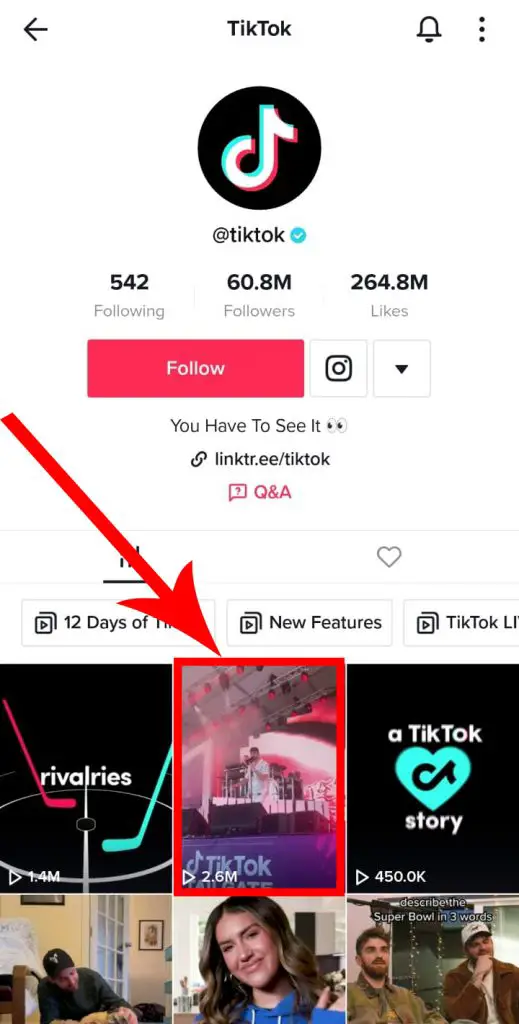
step 2 Tap on the share icon
After you have tapped on the video, you will see the share icon where you will tap.
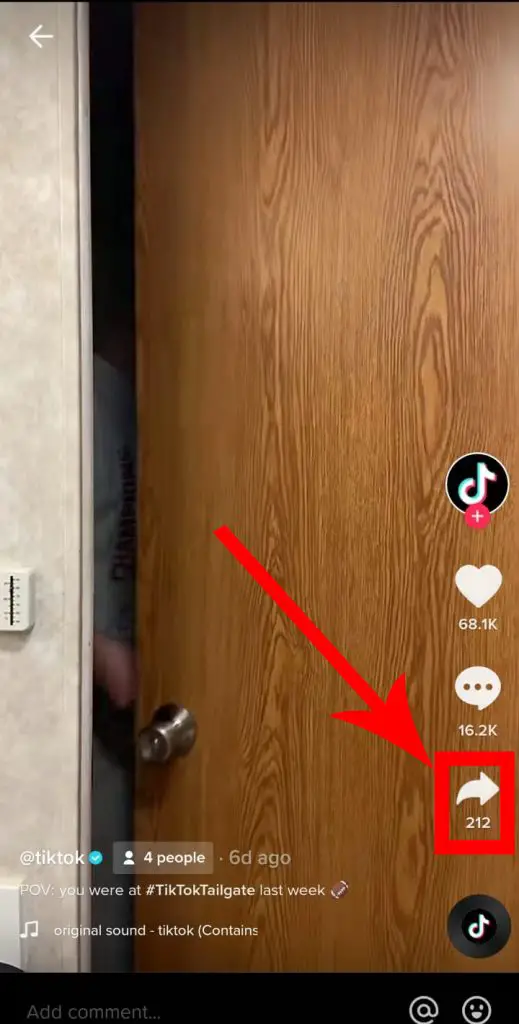
The menu will open up. This menu will contain many options.
You can share videos with your friends on social media, report, duet the video, and more.
you will see Add to favorites button. Tap on the button, and you have saved the video to favorites.
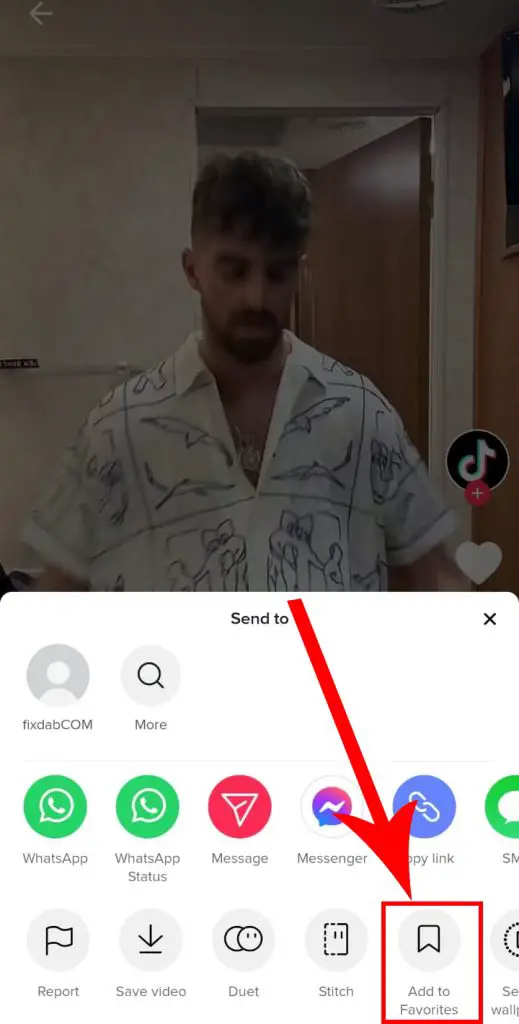
You have learned to save videos to TikTok Favorites.
How to access the favorite in Tiktok
You can find your favorite in the TikTok profile.
Tap on the bookmark icon in your profile, and you will be able to see your favorite.
Your Tiktok favorite includes effects, sounds, hashtags, and products.
If you haven’t favorite anything, your favorite will be empty.
Here is how you can find your favorite.
1. Navigate to your profile and tap on bookmark icon
It would help if you navigated to the Tiktok profile. To do so, you need to tap on the profile icon you will find on nn bottom navigation bar in Tiktok.
Your profile will open up where you will see your profile picture and all the videos you have uploaded in any.
It would help if you tapped on the bookmark icon next to the edit button in your profile.
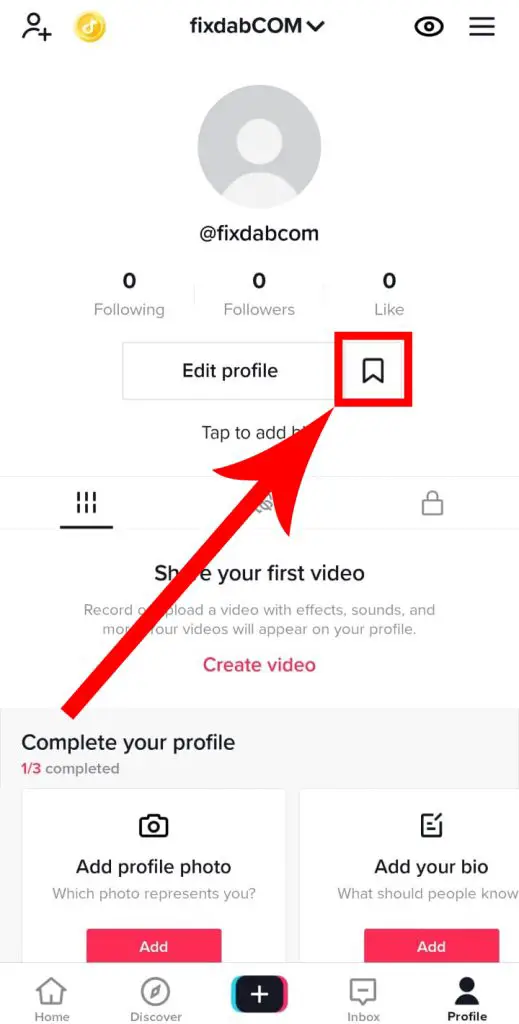
2. Browse your favorite videos in TikTok
After tapping on the Bookmark button, you will land on your favorite page.
You will see all the videos you have favorite.
Tap on the top navigation bar to access sounds, effects, hashtags, and products.

How to unfavorite a video
After you tapped on a video to play that you have is listed in favorite.
Tap on share and tap on “Remove from Favorites.”
It will remove the video from your TikTok favorites List.
You can do the same for hashtags, sound, effects, or products.
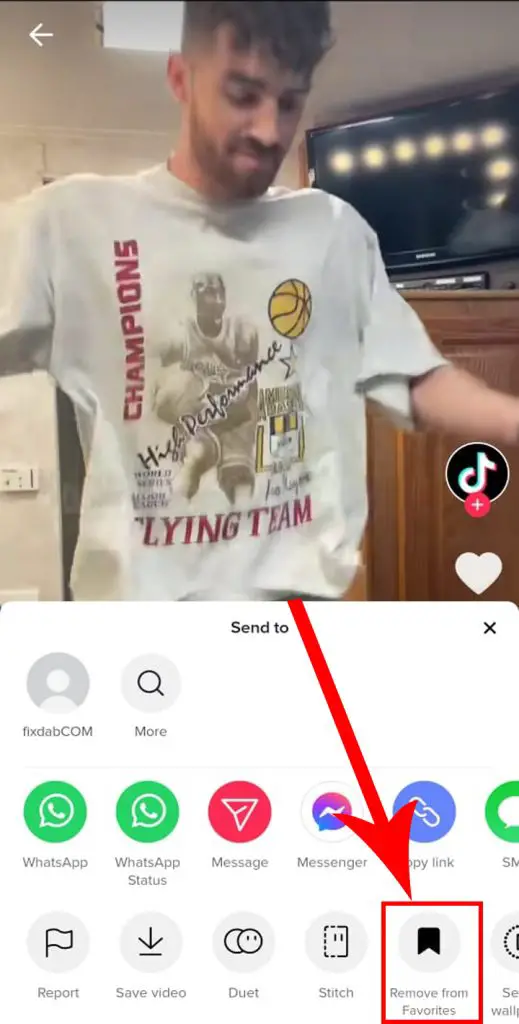
Conclusion
Favorite feature on Tiktok is uncommon in users.
Most users save videos by liking, which you can access in the likes section of your profile.
Doing favorite requires extra features, but saving video, hashtags, effect, sound, or products is more convenient.