Are you unable to use Wingardium Leviosa Hogwarts Legacy rotate? Don’t worry in today’s blog we are going to tell you how to acquire this spell and use it.
Table of Contents
Why can you not use the spell?
There are a few reasons you cannot use the spell First of all you have to do some side quests to unlock this spell.
This is the main reason many people have a spell called Levioso and they think that this spell is the same Wingardium Leviosa but they both are very different spells.
Controls are a little bit different for using this spell.
How to Unlock the Spell?
To unlock this spell you have to complete the first assignment of Professor Garlick.
- Acquire and use a Venomous Tentacula from Dogweed & DeathCap Shop.
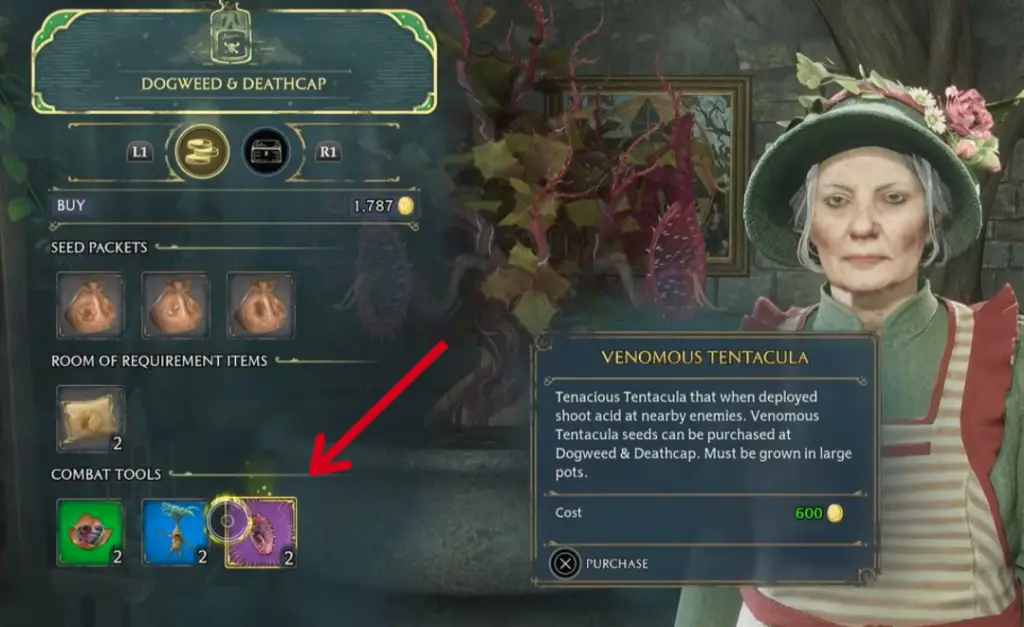
- Buy Mandrake it is also available on Dogweed & DeathCap Shop.
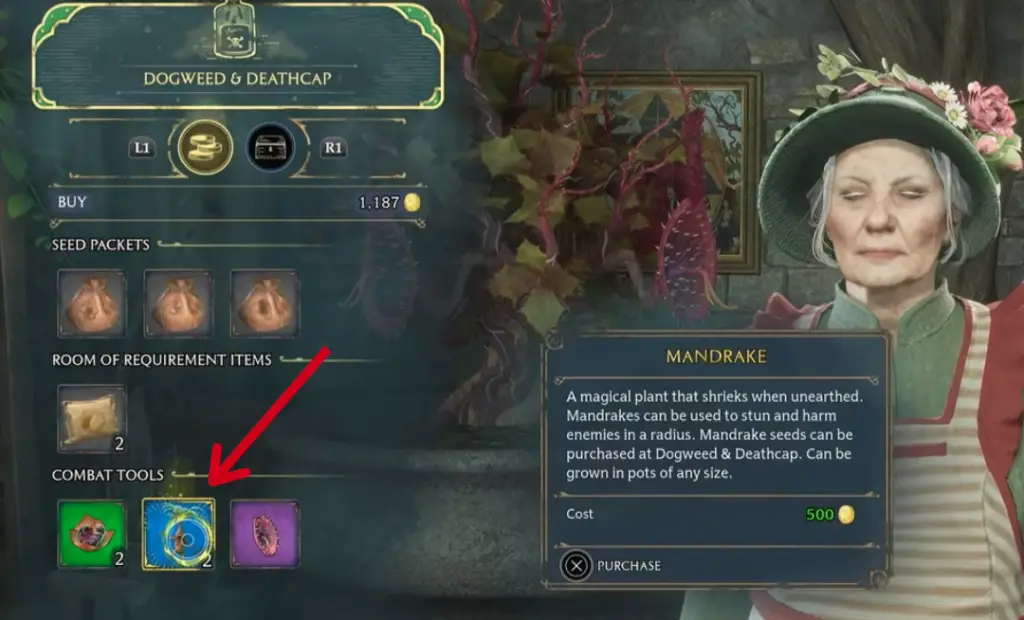
- Use Mandrake on multiple enemies simultaneously.
- Talk to the Professor and the Reward for completing this assignment will be the Spell Wingardium Leviosa.
- Now select the Spell Wingardium Leviosa in the quick selection.

How to Use Wingardium Leviosa?

Hogwart Legacy Wingardium Leviosa controls In PC
For all PC Users make sure you have equipped the spell and then cast the spell on any object that you want to move Now there are two things controlling the object’s movement and controlling its distance and rotation.
- Move Up: Mouse up
- Move Down: Mouse down
- Nearer: V
- Further: F
- Rotate Left: Q
- Rotate Right: E
Hogwart Legacy Rotate Wingardium Leviosa controls In PC
If you want to rotate in Hogwarts Legacy Wingardium Leviosa need to have Wingardium Leviosa in your quick spells. Then spell on the box and objects and use the below keys to operate.
- Move Up: Mouse up
- Move Down: Mouse down
- Nearer: V
- Further: F
- Rotate Left: Q
- Rotate Right: E
Wingardium Leviosa controls In the Controller
For all consoles Make sure you have equipped the spell and then cast the spell on any object that you want to move Now there are two things controlling the object’s movement and controlling its distance and rotation.
- Any object’s movement could be controlled by the same movement that you make if you move forward the object will move forward with you if you move backward the object will move back with you.
- Use the D-Pad to control its rotation and distance to rotate the object using the left and right D-pad Buttons and to control its distance use the up and down D-pad buttons.
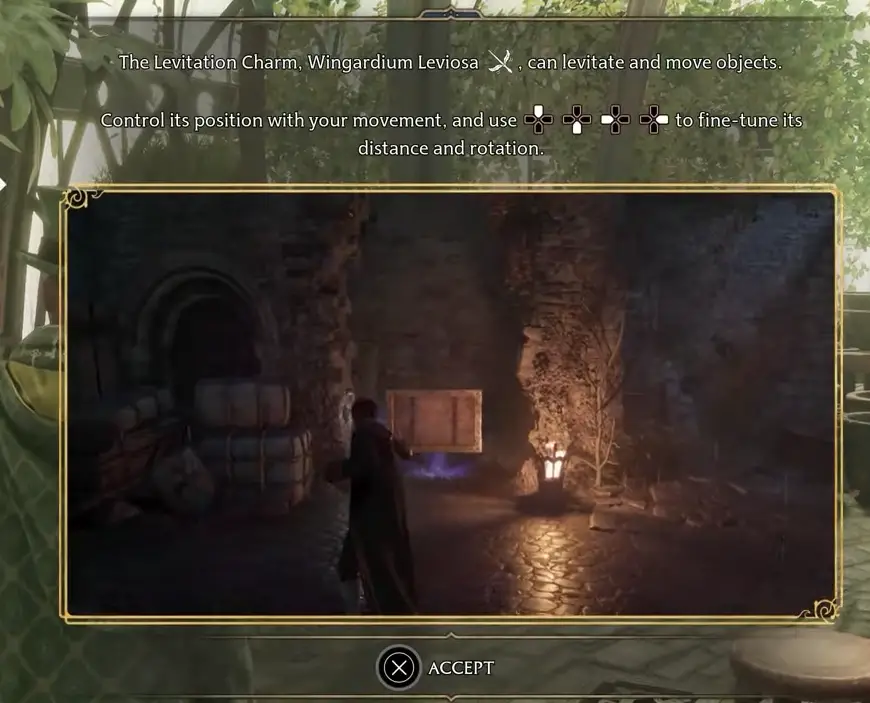
In simple words, you can decide the position of the object by your movement and fine-tune its distance and rotation by using D-Pad.
Conclusion
In summary, unlocking and using the Wingardium Leviosa spell requires completing specific tasks and mastering its controls.
This unique ability to levitate objects is distinct from other spells like Levioso.
By following the prescribed steps and practicing your magical skills, you can harness the power of Wingardium Leviosa to manipulate objects with precision and finesse.






