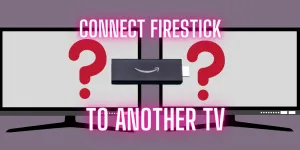Are you looking for a way to delete What’s app Status or edit your status in the new iOS 17 update?
Don’t worry; I have written this easy article for you on how to delete WhatsApp status or edit users.
Table of Contents
Why aren’t WhatsApp options showing?
WhatsApp status options are not showing due to iOS 17 and WhatsApp updates.
New features have been added to WhatsApp, such as channels and Facebook sharing.
These changes have resulted in a modification of WhatsApp’s functionality and layout.
How to delete What’s App status
- You must Open the What’s App and then go to the Status Tab.
- Tap on My Status.
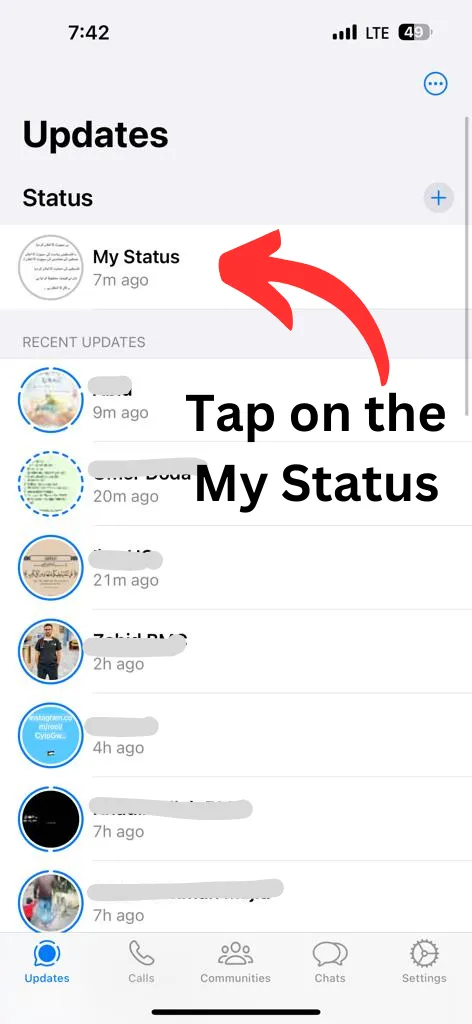
- Then Tap On the Views Icon in the middle bottom.
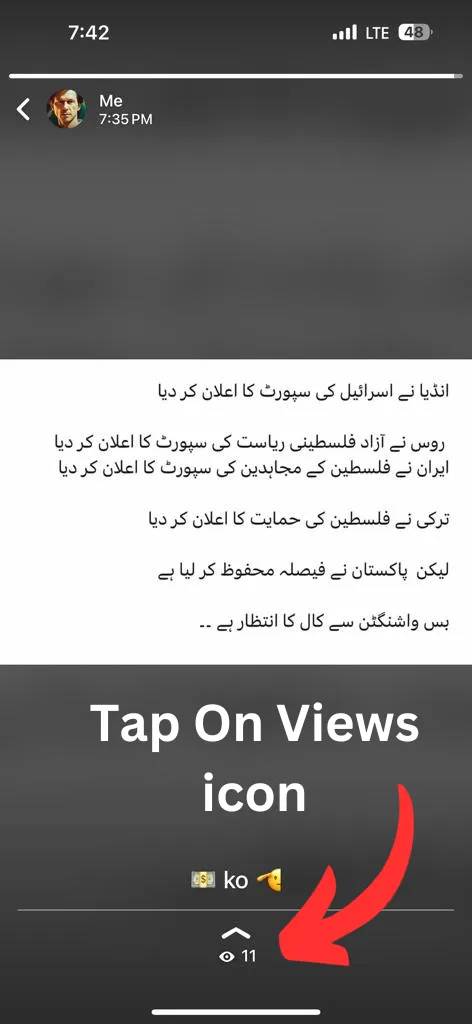
- Then Tap in the 3 dots in views pop up.
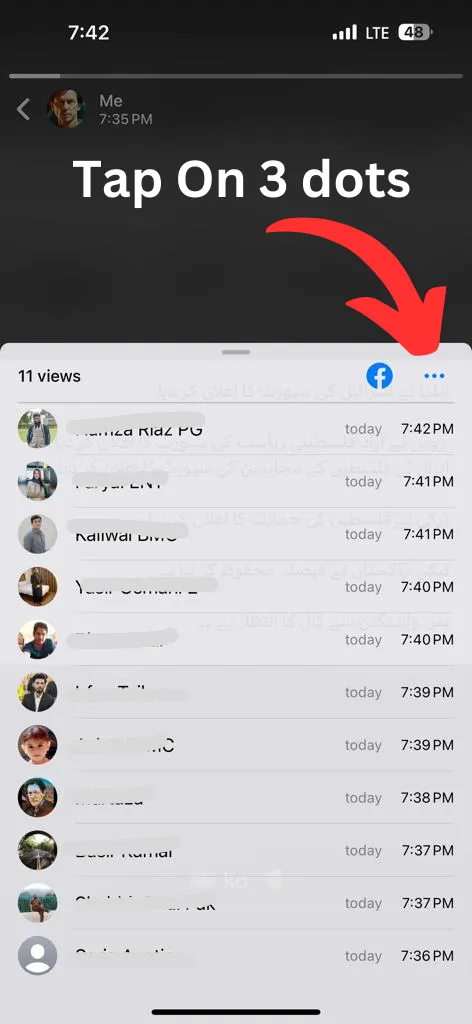
- Then Tap on The Delete Option and the Status Will be deleted.
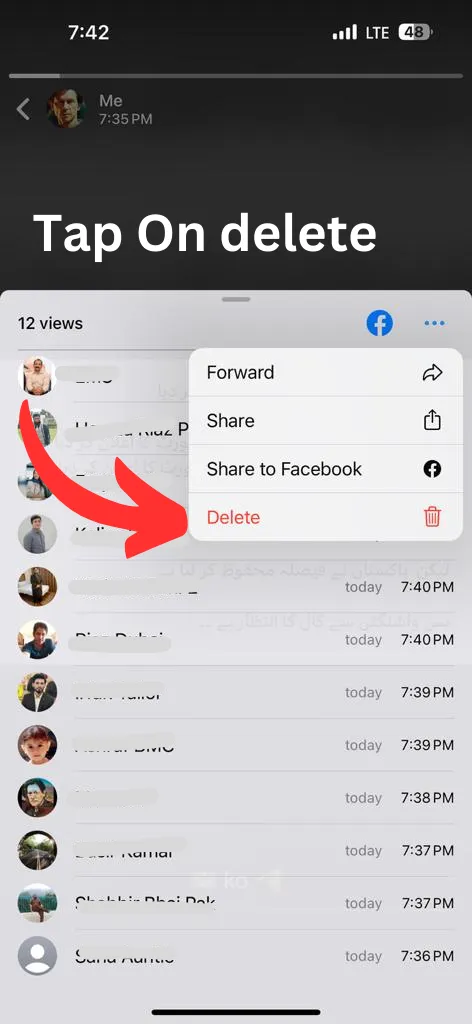
By doing these steps you can delete or Forward your status to friends or share with anyone you like.
Conclusion
WhatsApp is introducing new features that result in a new app layout.
You now have to go to WhatsApp views in order to delete the status.
Was this article helpful?
YesNo