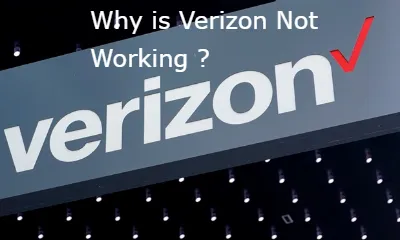As a community, we’ve all been there – frustrated with our Verizon service not working as expected. Whether it’s a sudden outage or persistent connectivity issues, it can be frustrating to deal with. In this blog post, we’ll explore some common problems that may cause Verizon not to work and provide solutions to help you get back online.
Problem 1: Outage
One of the most common reasons for Verizon service outages is maintenance or repair work being done on the network. This can be caused by a variety of factors, including:
- Network congestion: When too many people are using the network at the same time, it can cause slow speeds and dropped connections.
- Weather-related issues: Inclement weather like heavy rain, snow, or extreme heat can damage equipment and disrupt service.
- Equipment failure: If a piece of equipment goes down, it can affect the entire network.
Solution:
- Check Verizon’s outage map: Visit www.verizon.com/outage to see if there are any reported outages in your area.
- Contact Verizon customer service: Reach out to Verizon’s customer support team by calling 1-800-VERIZON (1-800-837-4966) or chatting with them online.
Problem 2: Slow Speeds
Slow speeds can be caused by a variety of factors, including:
- Network congestion: Too many people using the network at once.
- Distance from cell tower: If you’re far away from your nearest cell tower, signals may be weaker and slower.
- Interference from other devices: Other devices in your home or office can interfere with your Wi-Fi signal.
Solution:
- Check your account settings: Make sure you’re not using more data than your plan allows.
- Restart your router: Sometimes, a simple reboot can resolve slow speeds.
- Contact Verizon customer service: If the issue persists, reach out to Verizon’s customer support team.
Problem 3: No Service
No service at all is one of the most frustrating issues with Verizon. This can be caused by:
- Outage: As mentioned earlier, network maintenance or repair work can cause outages.
- Distance from cell tower: If you’re too far away from your nearest cell tower, signals may not reach you.
Solution:
- Check Verizon’s outage map: Visit www.verizon.com/outage to see if there are any reported outages in your area.
- Contact Verizon customer service: Reach out to Verizon’s customer support team by calling 1-800-VERIZON (1-800-837-4966) or chatting with them online.
Additional Tips
- Keep your software up-to-date: Make sure your phone and router are running the latest software.
- Use a Wi-Fi analyzer app: Apps like Wi-Fi Analyzer can help you optimize your network settings for better performance.
- Contact Verizon customer service proactively: If you’re experiencing persistent issues, reach out to Verizon’s customer support team before things get worse.
Conclusion
Verizon is one of the largest telecommunications companies in the world, and while they do have their share of problems, there are steps you can take to troubleshoot and resolve common issues. By keeping your software up-to-date, using a Wi-Fi analyzer app, and contacting Verizon’s customer support team proactively, you can get back online faster.